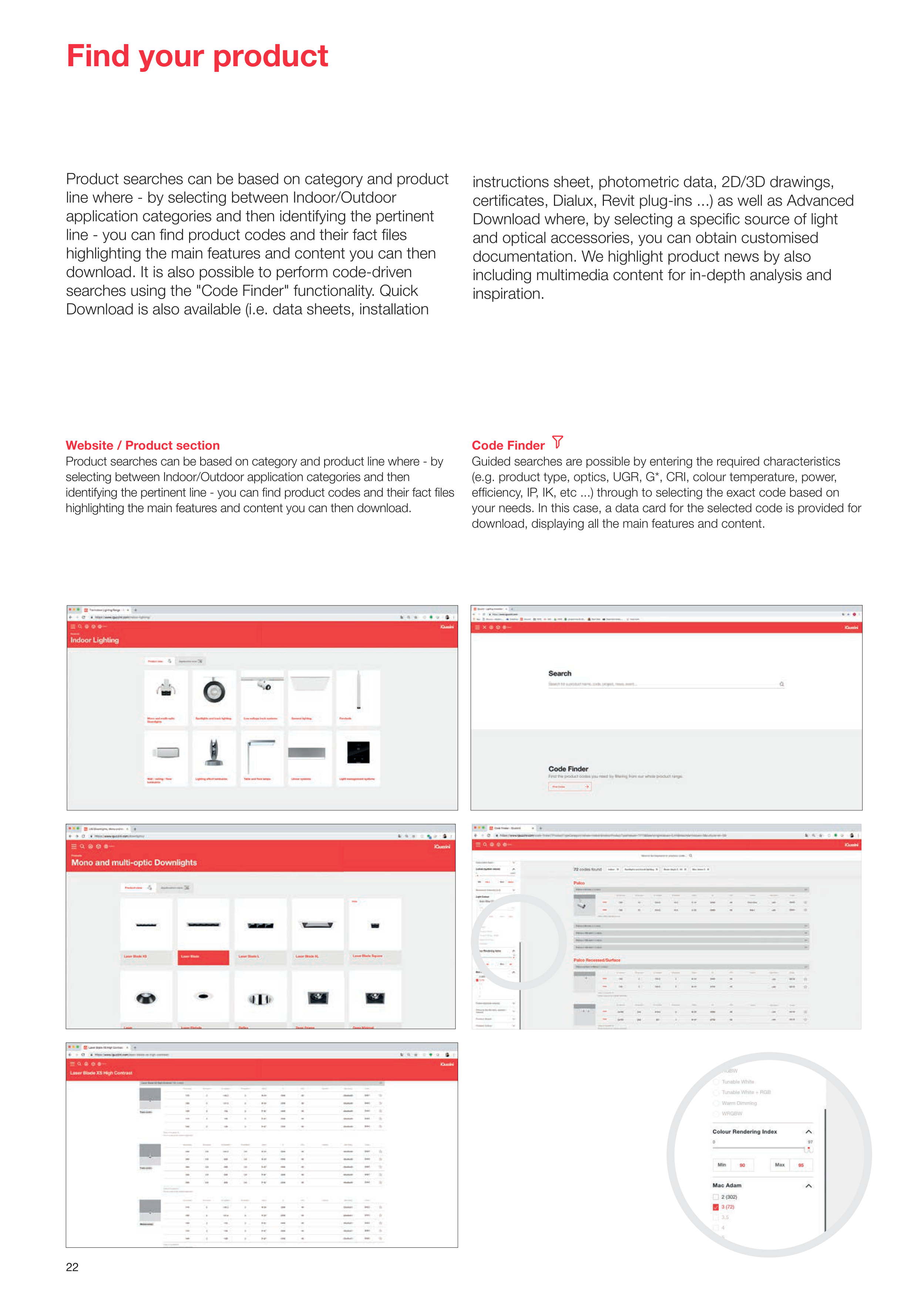22
Find your product
Product searches can be based on category and product
line where - by selecting between Indoor/Outdoor
application categories and then identifying the pertinent
line - you can fi nd product codes and their fact fi les
highlighting the main features and content you can then
download. It is also possible to perform code-driven
searches using the "Code Finder" functionality. Quick
Download is also available (i.e. data sheets, installation
instructions sheet, photometric data, 2D/3D drawings,
certifi cates, Dialux, Revit plug-ins ...) as well as Advanced
Download where, by selecting a specifi c source of light
and optical accessories, you can obtain customised
documentation. We highlight product news by also
including multimedia content for in-depth analysis and
inspiration.
Code Finder
Guided searches are possible by entering the required characteristics
(e.g. product type, optics, UGR, G*, CRI, colour temperature, power,
effi ciency, IP, IK, etc ...) through to selecting the exact code based on
your needs. In this case, a data card for the selected code is provided for
download, displaying all the main features and content.
Website / Product section
Product searches can be based on category and product line where - by
selecting between Indoor/Outdoor application categories and then
identifying the pertinent line - you can fi nd product codes and their fact fi les
highlighting the main features and content you can then download.