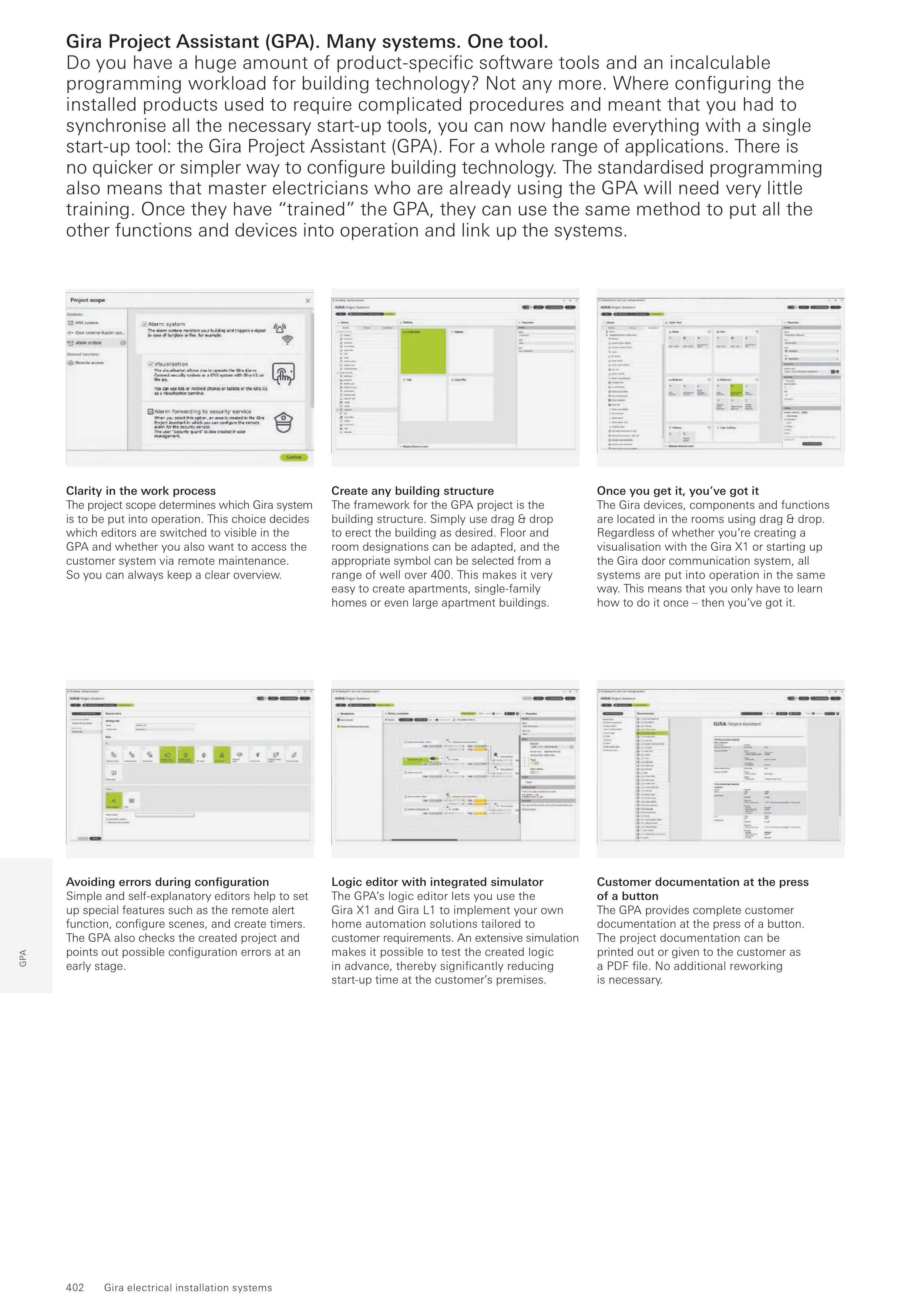402
Gira electrical installation systems
GPA
Gira Project Assistant (GPA). Many systems. One tool.
Do you have a huge amount of product-specific software tools and an incalculable
programming workload for building technology? Not any more. Where configuring the
installed products used to require complicated procedures and meant that you had to
synchronise all the necessary start-up tools, you can now handle everything with a single
start-up tool: the Gira Project Assistant (GPA). For a whole range of applications. There is
no quicker or simpler way to configure building technology. The standardised programming
also means that master electricians who are already using the GPA will need very little
training. Once they have “trained” the GPA, they can use the same method to put all the
other functions and devices into operation and link up the systems.
Avoiding errors during configuration
Simple and self-explanatory editors help to set
up special features such as the remote alert
function, configure scenes, and create timers.
The GPA also checks the created project and
points out possible configuration errors at an
early stage.
Clarity in the work process
The project scope determines which Gira system
is to be put into operation. This choice decides
which editors are switched to visible in the
GPA and whether you also want to access the
customer system via remote maintenance.
So you can always keep a clear overview.
Logic editor with integrated simulator
The GPA’s logic editor lets you use the
Gira X1 and Gira L1 to implement your own
home automation solutions tailored to
customer requirements. An extensive simulation
makes it possible to test the created logic
in advance, thereby significantly reducing
start-up time at the customer’s premises.
Create any building structure
The framework for the GPA project is the
building structure. Simply use drag & drop
to erect the building as desired. Floor and
room designations can be adapted, and the
appropriate symbol can be selected from a
range of well over 400. This makes it very
easy to create apartments, single-family
homes or even large apartment buildings.
Customer documentation at the press
of a button
The GPA provides complete customer
documentation at the press of a button.
The project documentation can be
printed out or given to the customer as
a PDF file. No additional reworking
is necessary.
Once you get it, you’ve got it
The Gira devices, components and functions
are located in the rooms using drag & drop.
Regardless of whether you’re creating a
visualisation with the Gira X1 or starting up
the Gira door communication system, all
systems are put into operation in the same
way. This means that you only have to learn
how to do it once – then you’ve got it.