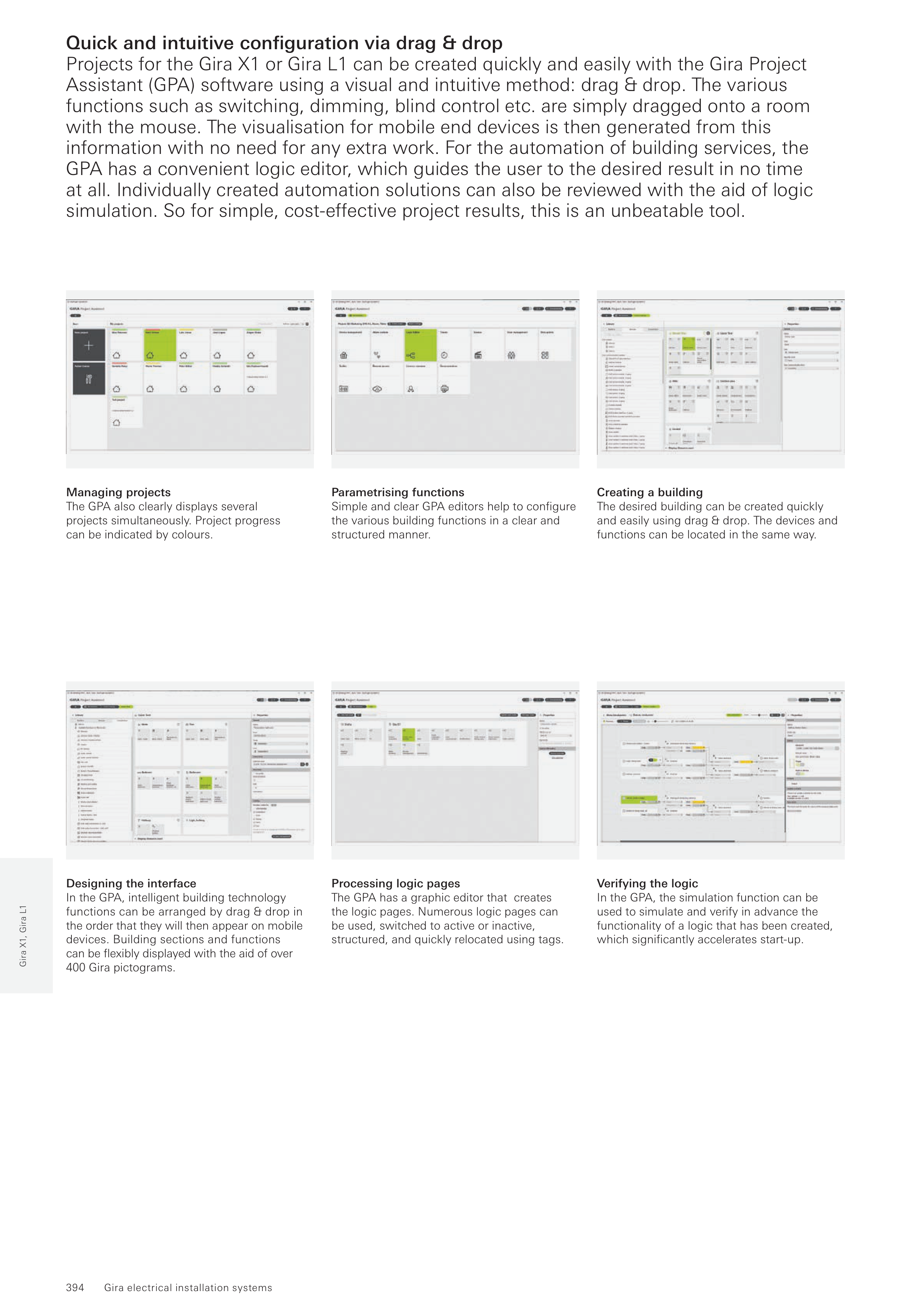394
Gira electrical installation systems
Gira X1, Gira L1
Quick and intuitive configuration via drag & drop
Projects for the Gira X1 or Gira L1 can be created quickly and easily with the Gira Project
Assistant (GPA) software using a visual and intuitive method: drag & drop. The various
functions such as switching, dimming, blind control etc. are simply dragged onto a room
with the mouse. The visualisation for mobile end devices is then generated from this
information with no need for any extra work. For the automation of building services, the
GPA has a convenient logic editor, which guides the user to the desired result in no time
at all. Individually created automation solutions can also be reviewed with the aid of logic
simulation. So for simple, cost-effective project results, this is an unbeatable tool.
Designing the interface
In the GPA, intelligent building technology
functions can be arranged by drag & drop in
the order that they will then appear on mobile
devices. Building sections and functions
can be flexibly displayed with the aid of over
400 Gira pictograms.
Managing projects
The GPA also clearly displays several
projects simultaneously. Project progress
can be indicated by colours.
Processing logic pages
The GPA has a graphic editor that creates
the logic pages. Numerous logic pages can
be used, switched to active or inactive,
structured, and quickly relocated using tags.
Parametrising functions
Simple and clear GPA editors help to configure
the various building functions in a clear and
structured manner.
Verifying the logic
In the GPA, the simulation function can be
used to simulate and verify in advance the
functionality of a logic that has been created,
which significantly accelerates start-up.
Creating a building
The desired building can be created quickly
and easily using drag & drop. The devices and
functions can be located in the same way.