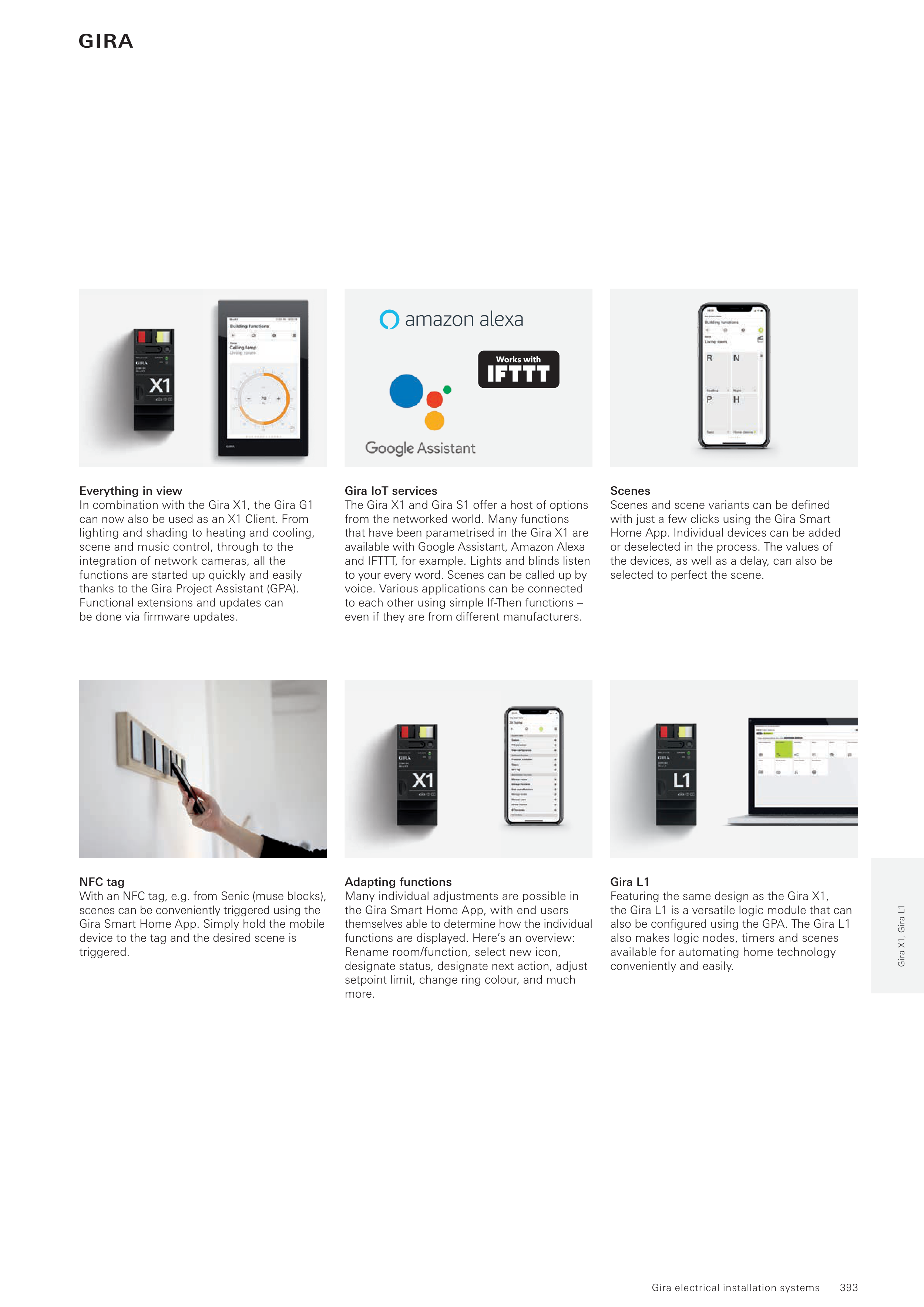393
Gira Smart Home App for mobile devices
With the Gira X1, existing mobile devices
become convenient operating elements for
intelligent building technology. The Gira X1
can be controlled using a smartphone or tablet,
as well as from a laptop with the Gira Smart
Home Windows Client. The corresponding app
is available in the Apple and Android stores.
Simple operation of the Smart Home
The user-friendly interface of the Gira Smart
Home App visualises the entire KNX installation
of a single-family home and makes its functions
conveniently available: dimming, switching,
shutters, blinds, heating control, value trans-
mitter, scenes, timer, camera images, presence
simulation and much more.
High security in the system
Security is crucial for intelligent building
technology. For example, the Gira X1 and the
associated remote access module Gira S1
have both been successfully tested by the VDE
for information security.
Automation tasks for the home
Beyond its function as a visualisation server,
the Gira X1 also handles numerous automation
tasks in the home. This is done via the
configuration of scenes and timers with astro
and random functions or via the integrated
logic module with numerous logic nodes.
Individual adjustment of the interface
The interface of the Gira Smart Home App is
designed to enable the KNX installation of a
single-family home to be operated simply and
intuitively via mobile devices. There is also
scope for customisation: functions can be
hidden from children, or users can be assigned
a selection of functions.
Remote access
The Gira S1 remote access module enables
secure remote access to the Gira X1 Smart
Home. So end customers can start the Gira
Smart Home App and operate their Smart
Home while on the move. The Gira S1 works
in the background to ensure that these
operations are always carried out securely.
Visualisation and logic function in just two modular widths
See who is at home, switch lights on and off, set a comfortable temperature, or start
presence simulation – at home or remotely. The Gira X1 enables single-family homes to be
visualised and automated easily and economically. Due to its compact design for top-hat
rails, it can be installed quickly and without needing much space. The Gira X1 combines the
functionality of two devices: visualisation server and logic module in one housing. If only
logic is required, the Gira L1 can be used. Both products are configured using the Gira
Project Assistant.
Gira electrical installation systems
Gira X1, Gira L1
Gira IoT services
The Gira X1 and Gira S1 offer a host of options
from the networked world. Many functions
that have been parametrised in the Gira X1 are
available with Google Assistant, Amazon Alexa
and IFTTT, for example. Lights and blinds listen
to your every word. Scenes can be called up by
voice. Various applications can be connected
to each other using simple If-Then functions –
even if they are from different manufacturers.
Scenes
Scenes and scene variants can be defined
with just a few clicks using the Gira Smart
Home App. Individual devices can be added
or deselected in the process. The values of
the devices, as well as a delay, can also be
selected to perfect the scene.
Gira L1
Featuring the same design as the Gira X1,
the Gira L1 is a versatile logic module that can
also be configured using the GPA. The Gira L1
also makes logic nodes, timers and scenes
available for automating home technology
conveniently and easily.
NFC tag
With an NFC tag, e.g. from Senic (muse blocks),
scenes can be conveniently triggered using the
Gira Smart Home App. Simply hold the mobile
device to the tag and the desired scene is
triggered.
Adapting functions
Many individual adjustments are possible in
the Gira Smart Home App, with end users
themselves able to determine how the individual
functions are displayed. Here’s an overview:
Rename room/function, select new icon,
designate status, designate next action, adjust
setpoint limit, change ring colour, and much
more.
Everything in view
In combination with the Gira X1, the Gira G1
can now also be used as an X1 Client. From
lighting and shading to heating and cooling,
scene and music control, through to the
integration of network cameras, all the
functions are started up quickly and easily
thanks to the Gira Project Assistant (GPA).
Functional extensions and updates can
be done via firmware updates.