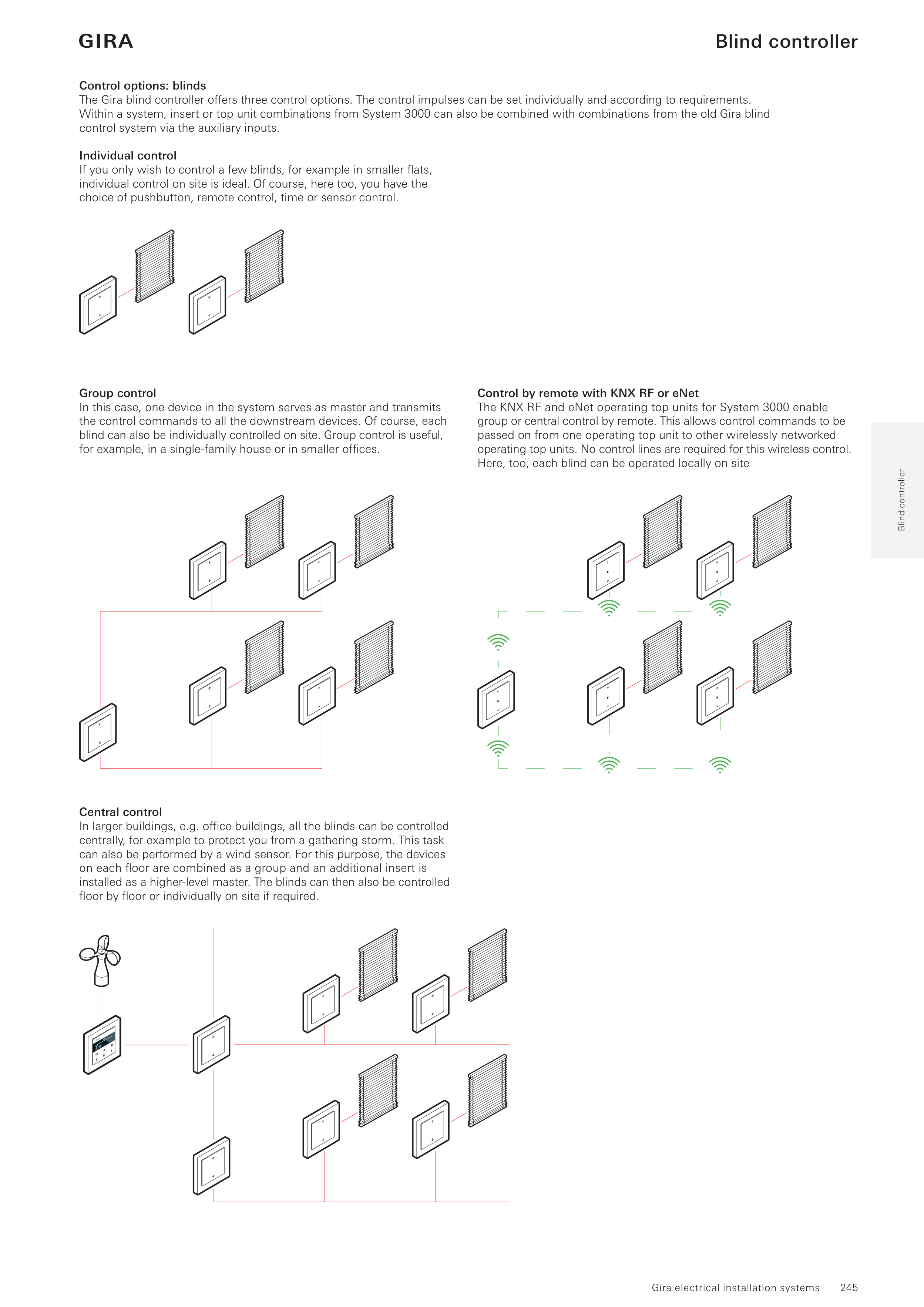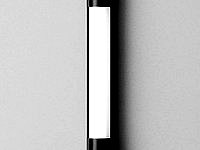245
Blind control
Order no.
Blind control insert
with auxiliary input
5414 00 | D 196
Blinds control insert
without auxiliary
input
5415 00 | D 196
Operating top unit and operating
top unit arrow symbols
D 198, 198
5360 ..
5361 ..
up/down
inscribable position
up/down
inscribable position
Touch top unit
D 198
5365 ..
up/down
inscribable position
sliding
up/down
inscribable position
sliding
Operating top unit Memory
arrow symbols
D 199
5363 ..
up/down
inscribable position
Memory
up/down
inscribable position
Memory
Blind timer and timer Display
D 199
5366 ..
up/down, position
Memory
blind timer
up/down, position
Memory
blind timer
Blind timer and timer BT
D 200
5367 ..
up/down, position
blind timer
app operation
up/down, position
blind timer
app operation
Operating top unit BT
D 200
5368 ..
up/down, position
blind timer
app operation
up/down, position
blind timer
app operation
eNet wireless operating top unit
and eNet wireless operating top
unit arrow symbols
D 484, 484
5494 ..
5495 ..
up/down
inscribable position
wireless network
up/down
inscribable position
wireless network
eNet wireless operating top unit
Memory (arrow symbols)
D 485, 485
5492 ..
5493 ..
up/down, inscribable
position, Memory, local
lock-out protection,
wireless network
up/down, inscribable
position, Memory, local
lock-out protection,
wireless network
KNX RF operating top unit
D 380, 380, 380
5104 ..
5105 ..
5106 ..
5107 ..
5108 ..
Combination of KNX RF
operating device
and actuator,
temperature detection,
blind actuator 1-gang,
pushbutton sensor
1-gang/2-gang
independent of
actuator functionality
Combination of KNX RF
operating device
and actuator,
temperature detection,
blind actuator 1-gang,
pushbutton sensor
1-gang/2-gang
independent of
actuator functionality
Blind controller
Gira electrical installation systems
Blind controller
Control options: blinds
The Gira blind controller offers three control options. The control impulses can be set individually and according to requirements.
Within a system, insert or top unit combinations from System 3000 can also be combined with combinations from the old Gira blind
control system via the auxiliary inputs.
Individual control
If you only wish to control a few blinds, for example in smaller flats,
individual control on site is ideal. Of course, here too, you have the
choice of pushbutton, remote control, time or sensor control.
Group control
In this case, one device in the system serves as master and transmits
the control commands to all the downstream devices. Of course, each
blind can also be individually controlled on site. Group control is useful,
for example, in a single-family house or in smaller offices.
Central control
In larger buildings, e.g. office buildings, all the blinds can be controlled
centrally, for example to protect you from a gathering storm. This task
can also be performed by a wind sensor. For this purpose, the devices
on each floor are combined as a group and an additional insert is
installed as a higher-level master. The blinds can then also be controlled
floor by floor or individually on site if required.
Control by remote with KNX RF or eNet
The KNX RF and eNet operating top units for System 3000 enable
group or central control by remote. This allows control commands to be
passed on from one operating top unit to other wirelessly networked
operating top units. No control lines are required for this wireless control.
Here, too, each blind can be operated locally on site