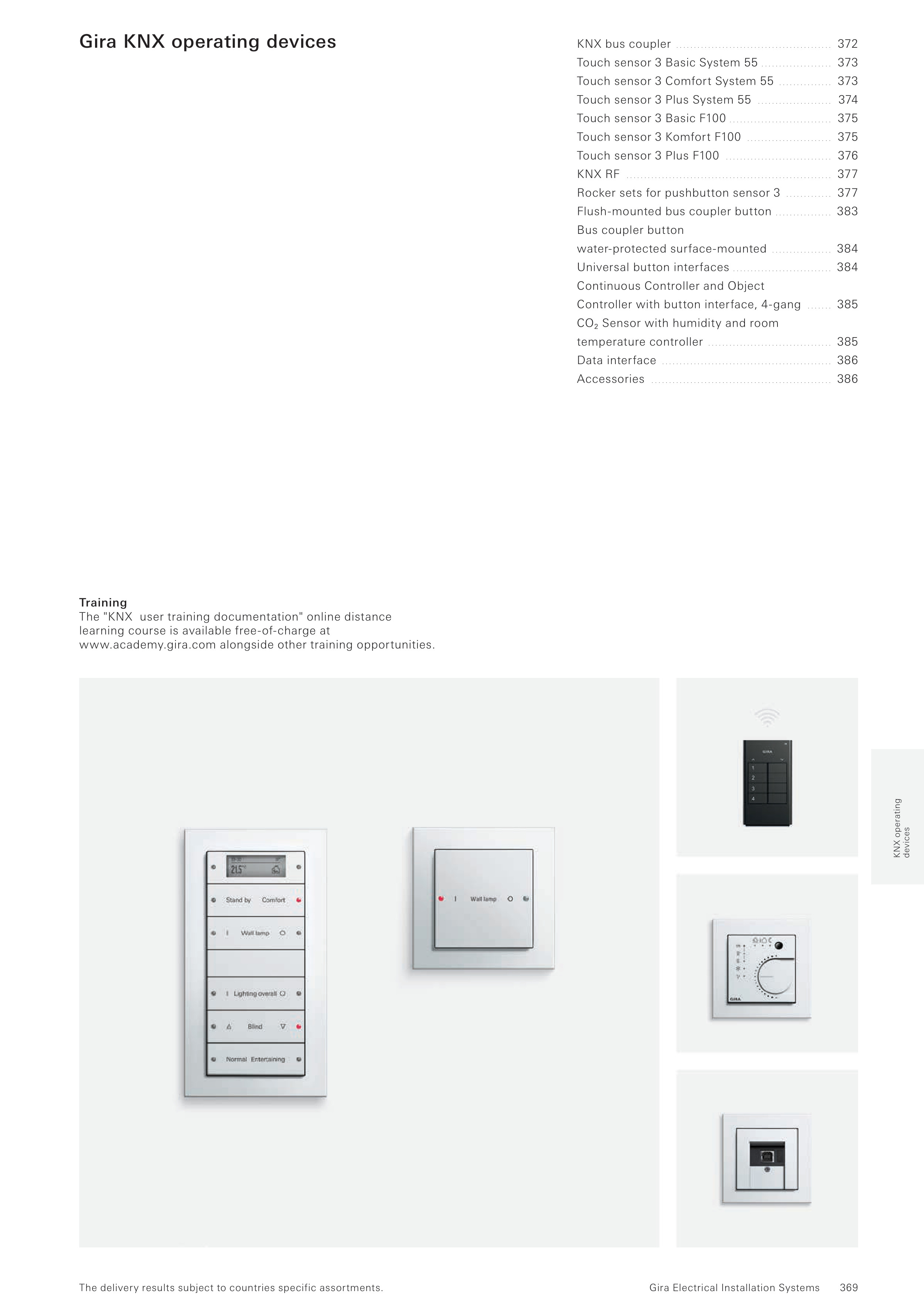369
Intelligent building technology for more convenience, security, and value
Gira offers a broad range of devices and functions for a KNX system. Lighting, blinds,
and heating as well as multi-media, security and door communication systems can be
networked and jointly controlled. Aided by user-friendly operating devices, controlling all
the functions is child's play. Individual rooms and specific room settings can be adapted
and comprehensive scenes activated at the press of a button.
The on-board computer for the intelli-
gent home
The Gira HomeServer and the Gira
FacilityServer are on-board computers for
building control in conjunction with the
KNX system. The server makes it possible
to realise even complex solutions to achieve
a maximum of convenience, security
and energy efficiency. Independent of the
whereabouts of a person, the smart
building technology can be controlled
via different operating devices.
Controlling KNX with the push of a
button
Many intelligent building technology
functions can be controlled conveniently
at the press of a button using the
Gira touch sensor 3: It's possible to switch
the light on, dim it, raise or lower blinds,
save or call up light scenes, and much
more. The Gira touch sensor 3 is available
in Basic, Comfort and Plus versions.
Networking devices and functions
The networked intelligence of the KNX
system also provides more security. When
leaving the building, all electrical devices
can be switched off at the press of a button
to save power costs. For example, when
the front door is opened, a suitable lighting
mood is automatically generated, the
occupant's current favourite song is played,
or the bathroom can be preheated.
KNX system devices form the base of the
system, and allow it to be greatly
expanded
Interfaces, IP routers, KNX area/line
couplers, line amplifiers, the Gira L1 logic
module or components for power supply
are amongst the Gira KNX system devices.
They serve the purpose of establishing a
KNX communication structure and power
supply for KNX system. Gateways from
the Gira KNX range also enable intelligent
control and operation of all systems.
KNX switching actuators
Actuators convert the commands of
sensors, e.g. automatic switches or
presence detectors, into actions and switch
electrical devices as needed. In addition,
switching actuators with current measure-
ment monitor the connected devices.
If a load drops out, this is detected by the
actuator and signalled to an interface
device. Due to this precise signalling,
broken lamps can be replaced quickly,
ensuring functional building management.
Operating the KNX system with Gira
interface devices
The KNX system can be conveniently
operated at home or while away using Gira
interface devices. Gira Control Clients as
well mobile devices such as iPhones, iPads
and Android devices can be used for this
purpose. The Gira G1 is the latest interface
device, it is an intelligent control centre
for controlling many building technology
functions.
The delivery results subject to countries specific assortments.
Gira Electrical Installation Systems
KNX operating
devices
Gira KNX operating devices
KNX bus coupler . . . . . . . . . . . . . . . . . . . . . . . . . . . . . . . . . . . . . . . . . . . . 372
Touch sensor 3 Basic System 55 . . . . . . . . . . . . . . . . . . . . 373
Touch sensor 3 Comfort System 55 . . . . . . . . . . . . . . . 373
Touch sensor 3 Plus System 55 . . . . . . . . . . . . . . . . . . . . . 374
Touch sensor 3 Basic F100 . . . . . . . . . . . . . . . . . . . . . . . . . . . . . 375
Touch sensor 3 Komfort F100 . . . . . . . . . . . . . . . . . . . . . . . . 375
Touch sensor 3 Plus F100 . . . . . . . . . . . . . . . . . . . . . . . . . . . . . . 376
KNX RF . . . . . . . . . . . . . . . . . . . . . . . . . . . . . . . . . . . . . . . . . . . . . . . . . . . . . . . . . . 377
Rocker sets for pushbutton sensor 3 . . . . . . . . . . . . . 377
Flush-mounted bus coupler button . . . . . . . . . . . . . . . . 383
Bus coupler button
water-protected surface-mounted . . . . . . . . . . . . . . . . . 384
Universal button interfaces . . . . . . . . . . . . . . . . . . . . . . . . . . . . 384
Continuous Controller and Object
Controller with button interface, 4-gang . . . . . . . 385
CO₂ Sensor with humidity and room
temperature controller . . . . . . . . . . . . . . . . . . . . . . . . . . . . . . . . . . . 385
Data interface . . . . . . . . . . . . . . . . . . . . . . . . . . . . . . . . . . . . . . . . . . . . . . . . 386
Accessories . . . . . . . . . . . . . . . . . . . . . . . . . . . . . . . . . . . . . . . . . . . . . . . . . . . 386
Training
The "KNX user training documentation" online distance
learning course is available free-of-charge at
www.academy.gira.com alongside other training opportunities.