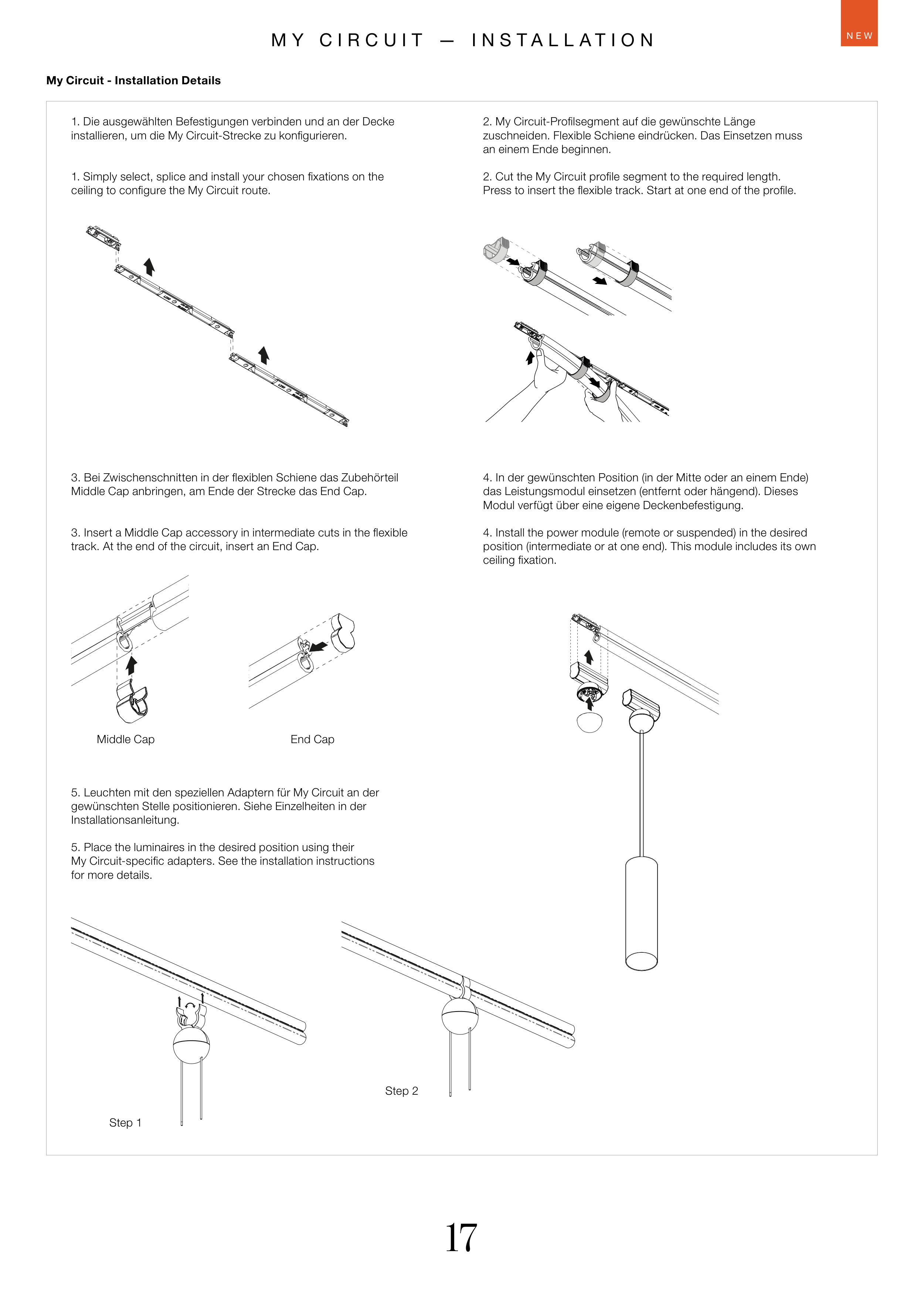17
N E W
M Y C I R C U I T — I N S T A L L A T I O N
Middle Cap
Step 1
Step 2
End Cap
1. Simply select, splice and install your chosen fixations on the
ceiling to configure the My Circuit route.
3. Insert a Middle Cap accessory in intermediate cuts in the flexible
track. At the end of the circuit, insert an End Cap.
5. Place the luminaires in the desired position using their
My Circuit-specific adapters. See the installation instructions
for more details.
2. Cut the My Circuit profile segment to the required length.
Press to insert the flexible track. Start at one end of the profile.
4. Install the power module (remote or suspended) in the desired
position (intermediate or at one end). This module includes its own
ceiling fixation.
1. Die ausgewählten Befestigungen verbinden und an der Decke
installieren, um die My Circuit-Strecke zu konfigurieren.
3. Bei Zwischenschnitten in der flexiblen Schiene das Zubehörteil
Middle Cap anbringen, am Ende der Strecke das End Cap.
5. Leuchten mit den speziellen Adaptern für My Circuit an der
gewünschten Stelle positionieren. Siehe Einzelheiten in der
Installationsanleitung.
2. My Circuit-Profilsegment auf die gewünschte Länge
zuschneiden. Flexible Schiene eindrücken. Das Einsetzen muss
an einem Ende beginnen.
4. In der gewünschten Position (in der Mitte oder an einem Ende)
das Leistungsmodul einsetzen (entfernt oder hängend). Dieses
Modul verfügt über eine eigene Deckenbefestigung.
My Circuit - Installation Details