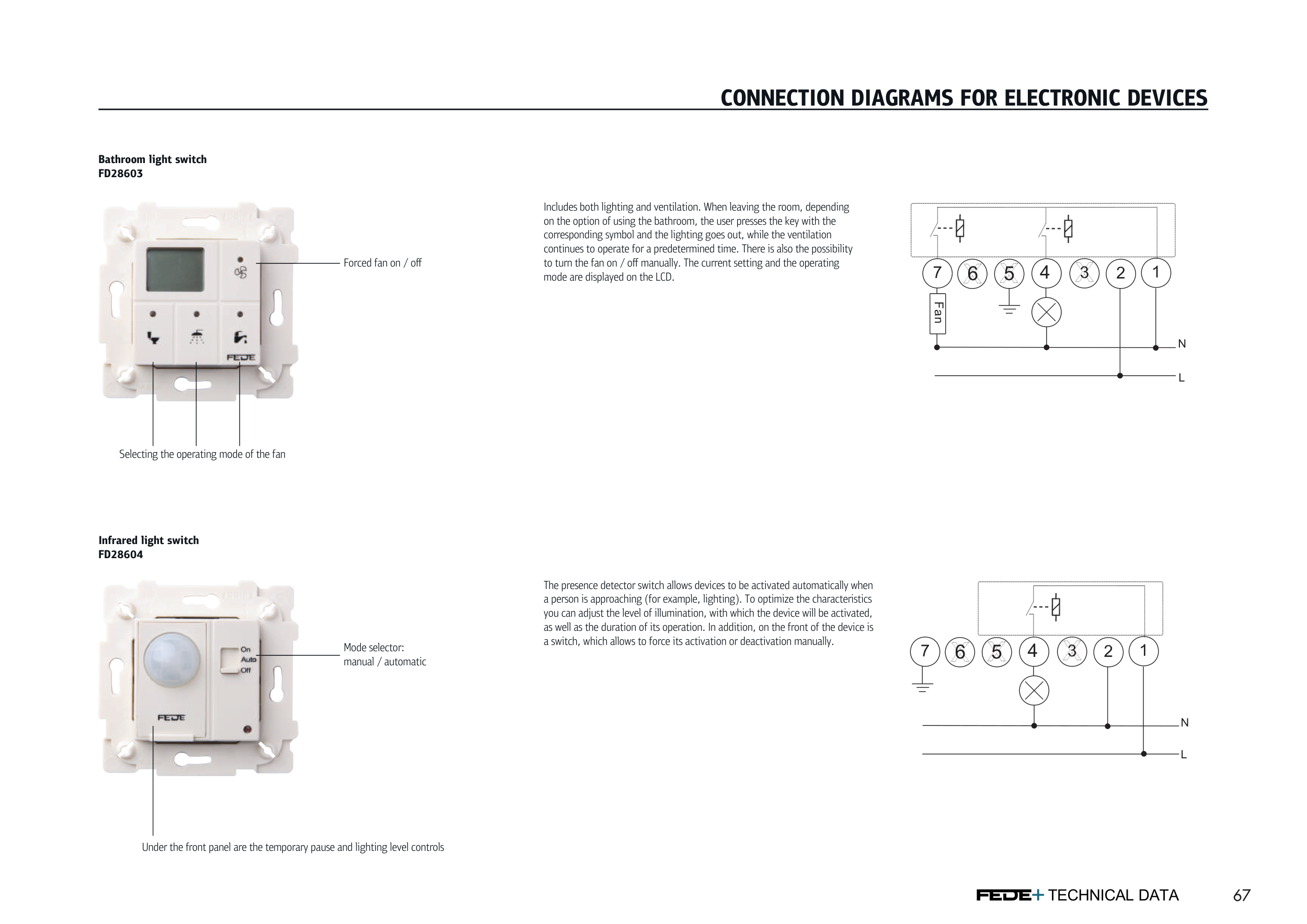67
TECHNICAL DATA
L
N
Fan
4
5
6
Bathroom light switch
FD28603
Infrared light switch
FD28604
L
N
4
5
6
CONNECTION DIAGRAMS FOR ELECTRONIC DEVICES
Includes both lighting and ventilation. When leaving the room, depending
on the option of using the bathroom, the user presses the key with the
corresponding symbol and the lighting goes out, while the ventilation
continues to operate for a predetermined time. There is also the possibility
to t�rn the fan on � o� man�all�. The c�rrent settin� and the operatin�
mode are displayed on the LCD.
The presence detector switch allows devices to be activated automatically when
a person is approaching (for example, lighting). To optimize the characteristics
you can adjust the level of illumination, with which the device will be activated,
as well as the duration of its operation. In addition, on the front of the device is
a switch, which allows to force its activation or deactivation manually.
Selecting the operating mode of the fan
Under the front panel are the temporary pause and lighting level controls
�orced fan on � o�
Mode selector:
manual / automatic