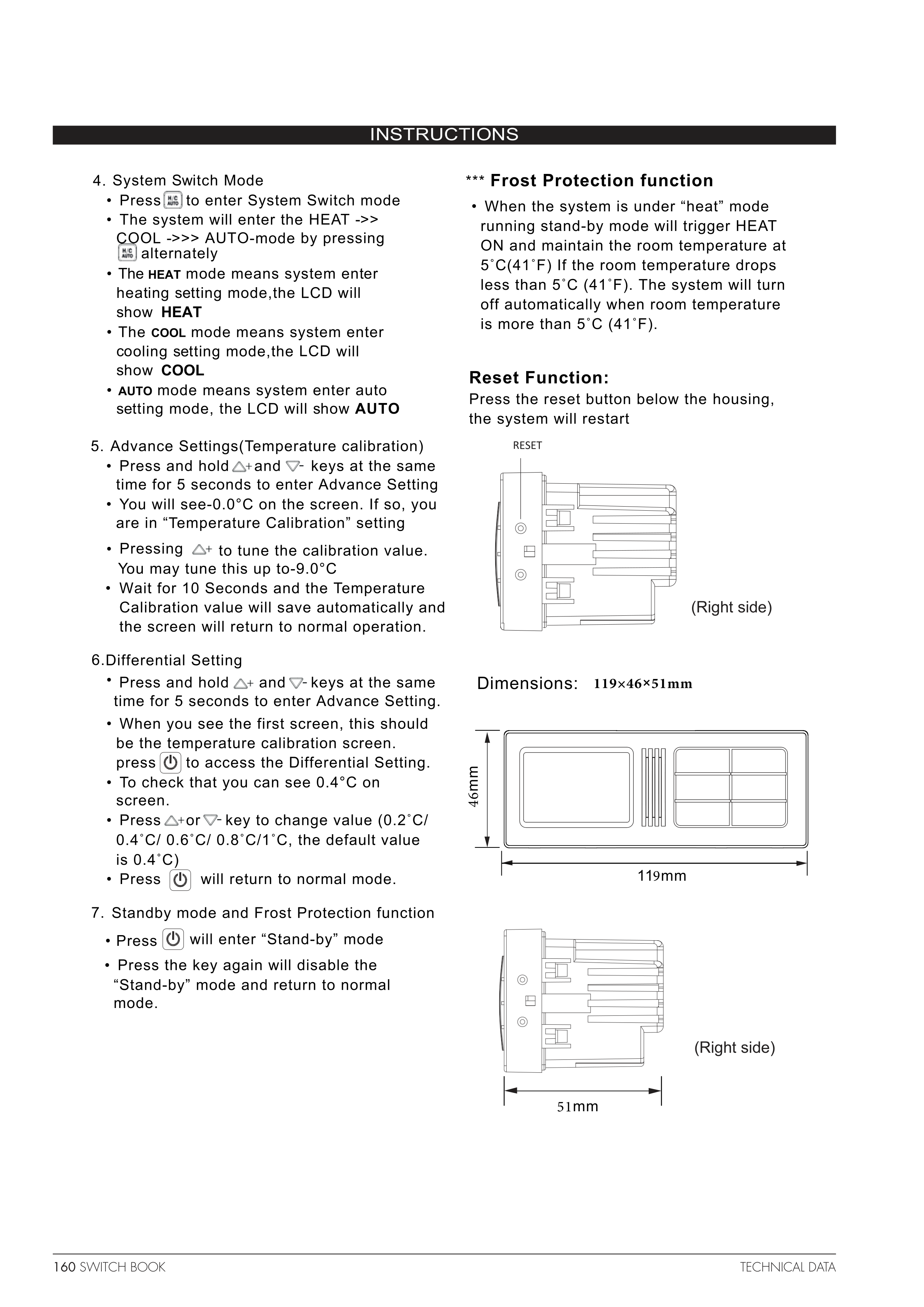160 SWITCH BOOK
TECHNICAL DATA
INSTRUCTIONS
T
•
•
T
• Pressing
.
Y
•
Temperature
6.
•
.
•
• T
•
• Press will return to normal mode.
System Swi
h
e
• Press to enter System Swi
h mode
• The system will enter the
OO
AUTO
by pressing
alternately
• The
mode means system enter
heating setting mode,the
will
show
• The
mode means system enter
oling setting mode,the
will
show
• AUTO mode means system enter auto
setting mode, the
will show AUTO
7.
• Press
•
mode.
•
AT
ON and maintain the room temperature at
Reset Function:
Press the reset button below the housing,
the system will restart
R
(Right side)
Dimensions:
11 mm
mm
(Right side)
mm
×