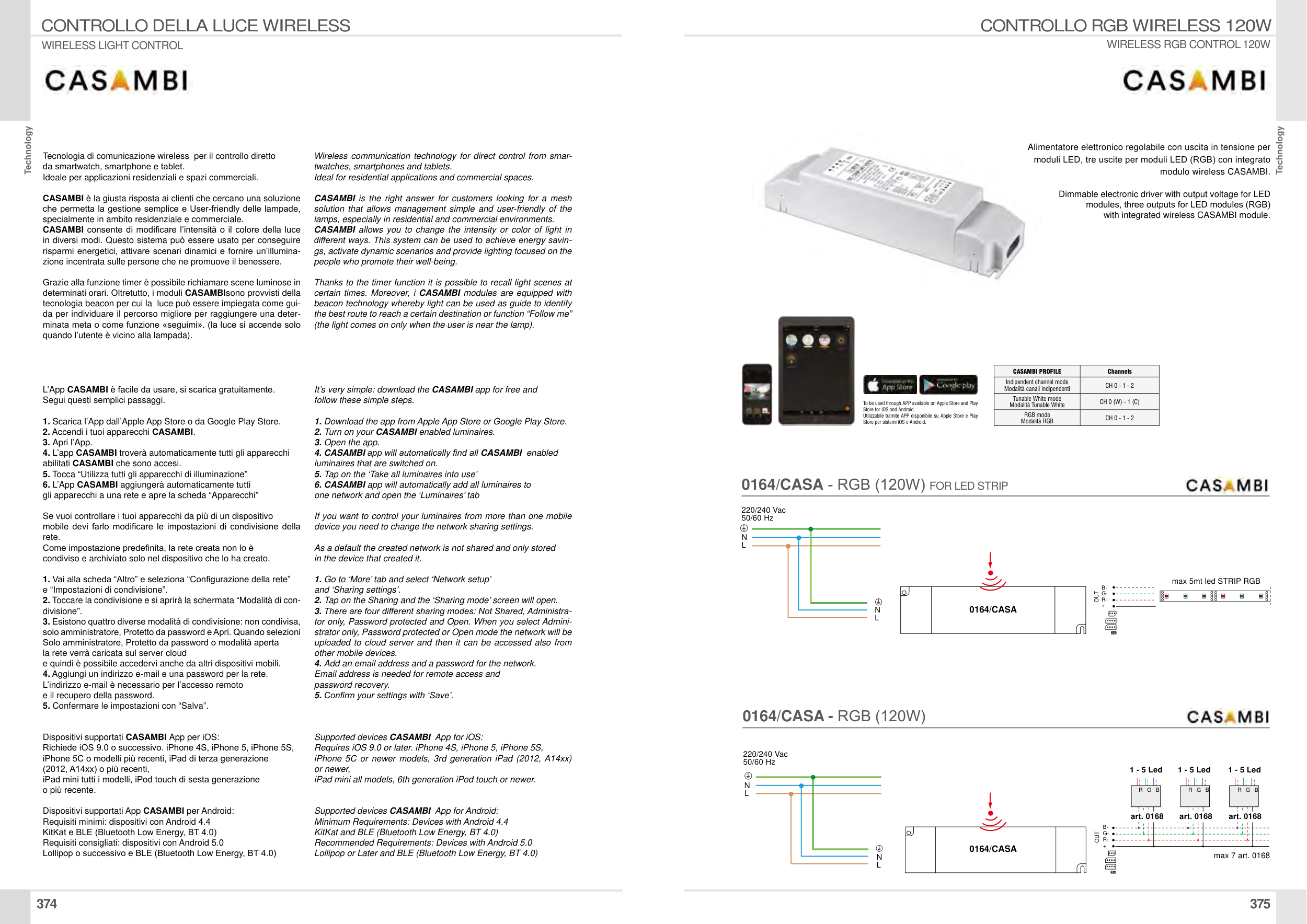375
Technology
374
Technology
WIRELESS LIGHT CONTROL
CONTROLLO DELLA LUCE WIRELESS
Alimentatore elettronico regolabile con uscita in tensione per
moduli LED, tre uscite per moduli LED (RGB) con integrato
modulo wireless CASAMBI.
Dimmable electronic driver with output voltage for LED
modules, three outputs for LED modules (RGB)
with integrated wireless CASAMBI module.
WIRELESS RGB CONTROL 120W
CONTROLLO RGB WIRELESS 120W
Tecnologia di comunicazione wireless per il controllo diretto
da smartwatch, smartphone e tablet.
Ideale per applicazioni residenziali e spazi commerciali.
CASAMBI è la giusta risposta ai clienti che cercano una soluzione
che permetta la gestione semplice e User-friendly delle lampade,
specialmente in ambito residenziale e commerciale.
CASAMBI consente di modificare l’intensità o il colore della luce
in diversi modi. Questo sistema può essere usato per conseguire
risparmi energetici, attivare scenari dinamici e fornire un’illumina-
zione incentrata sulle persone che ne promuove il benessere.
Grazie alla funzione timer è possibile richiamare scene luminose in
determinati orari. Oltretutto, i moduli CASAMBIsono provvisti della
tecnologia beacon per cui la luce può essere impiegata come gui-
da per individuare il percorso migliore per raggiungere una deter-
minata meta o come funzione «seguimi». (la luce si accende solo
quando l’utente è vicino alla lampada).
L’App CASAMBI è facile da usare, si scarica gratuitamente.
Segui questi semplici passaggi.
1. Scarica l’App dall’Apple App Store o da Google Play Store.
2. Accendi i tuoi apparecchi CASAMBI.
3. Apri l’App.
4. L’app CASAMBI troverà automaticamente tutti gli apparecchi
abilitati CASAMBI che sono accesi.
5. Tocca “Utilizza tutti gli apparecchi di illuminazione”
6. L’App CASAMBI aggiungerà automaticamente tutti
gli apparecchi a una rete e apre la scheda “Apparecchi”
Se vuoi controllare i tuoi apparecchi da più di un dispositivo
mobile devi farlo modificare le impostazioni di condivisione della
rete.
Come impostazione predefinita, la rete creata non lo è
condiviso e archiviato solo nel dispositivo che lo ha creato.
1. Vai alla scheda “Altro” e seleziona “Configurazione della rete”
e “Impostazioni di condivisione”.
2. Toccare la condivisione e si aprirà la schermata “Modalità di con-
divisione”.
3. Esistono quattro diverse modalità di condivisione: non condivisa,
solo amministratore, Protetto da password e Apri. Quando selezioni
Solo amministratore, Protetto da password o modalità aperta
la rete verrà caricata sul server cloud
e quindi è possibile accedervi anche da altri dispositivi mobili.
4. Aggiungi un indirizzo e-mail e una password per la rete.
L’indirizzo e-mail è necessario per l’accesso remoto
e il recupero della password.
5. Confermare le impostazioni con “Salva”.
Dispositivi supportati CASAMBI App per iOS:
Richiede iOS 9.0 o successivo. iPhone 4S, iPhone 5, iPhone 5S,
iPhone 5C o modelli più recenti, iPad di terza generazione
(2012, A14xx) o più recenti,
iPad mini tutti i modelli, iPod touch di sesta generazione
o più recente.
Dispositivi supportati App CASAMBI per Android:
Requisiti minimi: dispositivi con Android 4.4
KitKat e BLE (Bluetooth Low Energy, BT 4.0)
Requisiti consigliati: dispositivi con Android 5.0
Lollipop o successivo e BLE (Bluetooth Low Energy, BT 4.0)
Wireless communication technology for direct control from smar-
twatches, smartphones and tablets.
Ideal for residential applications and commercial spaces.
CASAMBI is the right answer for customers looking for a mesh
solution that allows management simple and user-friendly of the
lamps, especially in residential and commercial environments.
CASAMBI allows you to change the intensity or color of light in
different ways. This system can be used to achieve energy savin-
gs, activate dynamic scenarios and provide lighting focused on the
people who promote their well-being.
Thanks to the timer function it is possible to recall light scenes at
certain times. Moreover, i CASAMBI modules are equipped with
beacon technology whereby light can be used as guide to identify
the best route to reach a certain destination or function “Follow me”
(the light comes on only when the user is near the lamp).
It’s very simple: download the CASAMBI app for free and
follow these simple steps.
1. Download the app from Apple App Store or Google Play Store.
2. Turn on your CASAMBI enabled luminaires.
3. Open the app.
4. CASAMBI app will automatically find all CASAMBI enabled
luminaires that are switched on.
5. Tap on the ‘Take all luminaires into use’
6. CASAMBI app will automatically add all luminaires to
one network and open the ‘Luminaires’ tab
If you want to control your luminaires from more than one mobile
device you need to change the network sharing settings.
As a default the created network is not shared and only stored
in the device that created it.
1. Go to ‘More’ tab and select ‘Network setup’
and ‘Sharing settings’.
2. Tap on the Sharing and the ‘Sharing mode’ screen will open.
3. There are four different sharing modes: Not Shared, Administra-
tor only, Password protected and Open. When you select Admini-
strator only, Password protected or Open mode the network will be
uploaded to cloud server and then it can be accessed also from
other mobile devices.
4. Add an email address and a password for the network.
Email address is needed for remote access and
password recovery.
5. Confirm your settings with ‘Save’.
Supported devices CASAMBI App for iOS:
Requires iOS 9.0 or later. iPhone 4S, iPhone 5, iPhone 5S,
iPhone 5C or newer models, 3rd generation iPad (2012, A14xx)
or newer,
iPad mini all models, 6th generation iPod touch or newer.
Supported devices CASAMBI App for Android:
Minimum Requirements: Devices with Android 4.4
KitKat and BLE (Bluetooth Low Energy, BT 4.0)
Recommended Requirements: Devices with Android 5.0
Lollipop or Later and BLE (Bluetooth Low Energy, BT 4.0)
OUT
220/240 Vac
50/60 Hz
N
L
+
B-
G-
R-
max 5mt led STRIP RGB
0164/CASA - RGB (120W) FOR LED STRIP
1 - 5 Led
OUT
N
L
220/240 Vac
50/60 Hz
N
L
1 - 5 Led
1 - 5 Led
art. 0168
art. 0168
art. 0168
max 7 art. 0168
+
B-
G-
R-
B
G
R
B
G
R
B
G
R
0164/CASA - RGB (120W)
To be used through APP available on Apple Store and Play
Store for iOS and Android.
Utilizzabile tramite APP disponibile su Apple Store e Play
Store per sistemi iOS e Android.
CASAMBI PROFILE
Channels
Indipendent channel mode
Modalità canali indipendenti
CH 0 - 1 - 2
Tunable White mode
Modalità Tunable White
CH 0 (W) - 1 (C)
RGB mode
Modalità RGB
CH 0 - 1 - 2
0164/CASA
0164/CASA
N
L