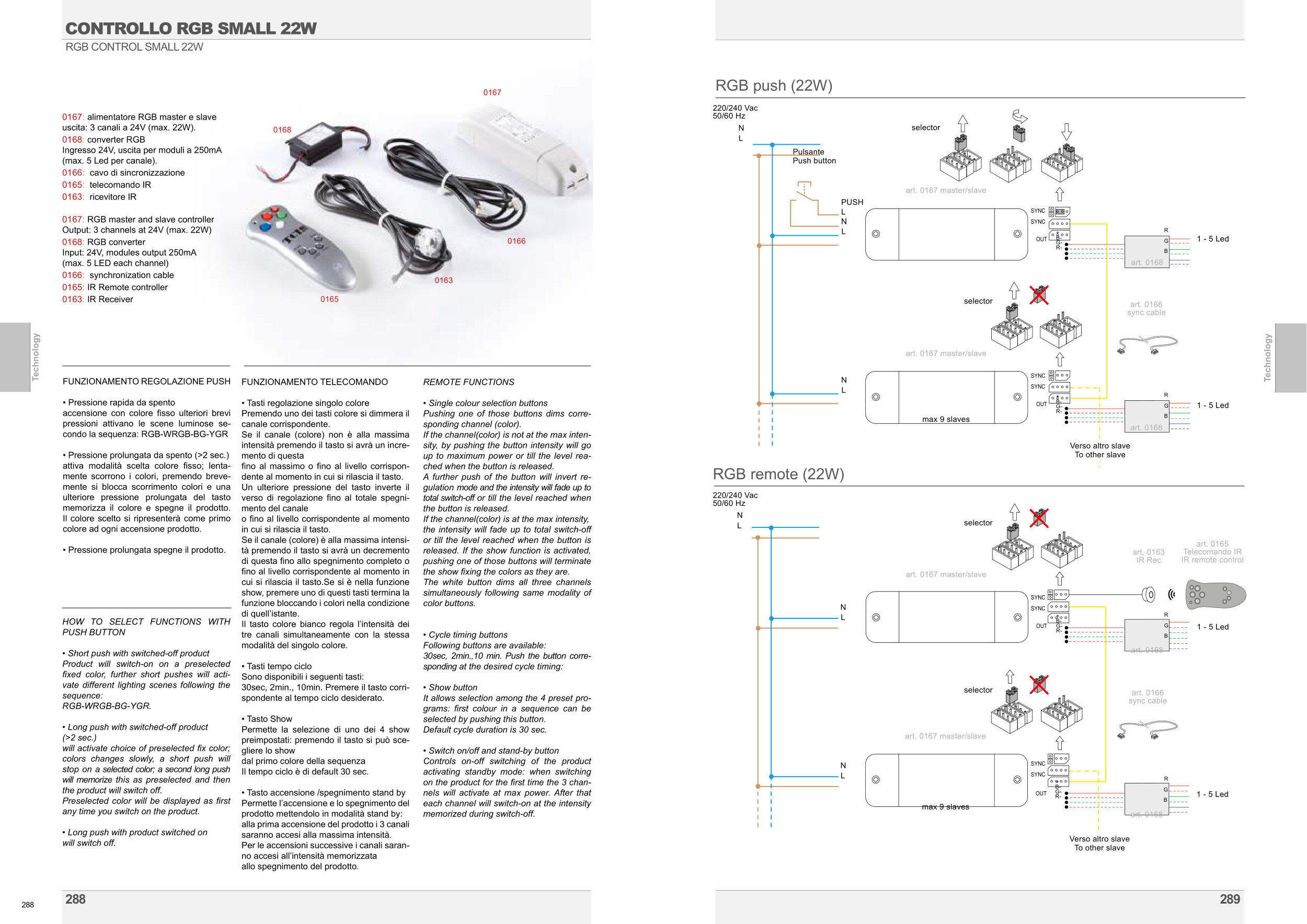Technology
289
Technology
288
288
0167
0166
0163
0165
0168
RGB push (22W)
RGB remote (22W)
art. 0168
art. 0168
art. 0166
sync cable
art. 0167 master/slave
PUSH
L
N
L
Pulsante
Push button
+
B-
G-
R-
B
G
R
1 - 5 Led
OUT
N
L
220/240 Vac
50/60 Hz
art. 0167 master/slave
+
B-
G-
R-
+
B-
G-
R-
+
B-
G-
R-
N
L
B
G
R
B
G
R
B
G
R
art. 0168
art. 0168
art. 0166
sync cable
art. 0167 master/slave
art. 0167 master/slave
N
L
N
L
N
L
220/240 Vac
50/60 Hz
1 - 5 Led
1 - 5 Led
1 - 5 Led
art. 0165
Telecomando IR
IR remote control
art. 0163
IR Rec
max 9 slaves
max 9 slaves
selector
selector
selector
selector
Verso altro slave
To other slave
Verso altro slave
To other slave
SYNC
SYNC
OUT
SYNC
SYNC
OUT
SYNC
SYNC
OUT
SYNC
SYNC
0167: alimentatore RGB master e slave
uscita: 3 canali a 24V (max. 22W).
0168: converter RGB
Ingresso 24V, uscita per moduli a 250mA
(max. 5 Led per canale).
0166: cavo di sincronizzazione
0165: telecomando IR
0163: ricevitore IR
0167: RGB master and slave controller
Output: 3 channels at 24V (max. 22W)
0168: RGB converter
Input: 24V, modules output 250mA
(max. 5 LED each channel)
0166: synchronization cable
0165: IR Remote controller
0163: IR Receiver
FUNZIONAMENTO TELECOMANDO
• Tasti regolazione singolo colore
Premendo uno dei tasti colore si dimmera il
canale corrispondente.
Se il canale (colore) non è alla massima
intensità premendo il tasto si avrà un incre-
mento di questa
fino al massimo o fino al livello corrispon-
dente al momento in cui si rilascia il tasto.
Un ulteriore pressione del tasto inverte il
verso di regolazione fino al totale spegni-
mento del canale
o fino al livello corrispondente al momento
in cui si rilascia il tasto.
Se il canale (colore) è alla massima intensi-
tà premendo il tasto si avrà un decremento
di questa fino allo spegnimento completo o
fino al livello corrispondente al momento in
cui si rilascia il tasto.Se si è nella funzione
show, premere uno di questi tasti termina la
funzione bloccando i colori nella condizione
di quell’istante.
Il tasto colore bianco regola l’intensità dei
tre canali simultaneamente con la stessa
modalità del singolo colore.
• Tasti tempo ciclo
Sono disponibili i seguenti tasti:
30sec, 2min., 10min. Premere il tasto corri-
spondente al tempo ciclo desiderato.
• Tasto Show
Permette la selezione di uno dei 4 show
preimpostati: premendo il tasto si può sce-
gliere lo show
dal primo colore della sequenza
Il tempo ciclo è di default 30 sec.
• Tasto accensione /spegnimento stand by
Permette l’accensione e lo spegnimento del
prodotto mettendolo in modalità stand by:
alla prima accensione del prodotto i 3 canali
saranno accesi alla massima intensità.
Per le accensioni successive i canali saran-
no accesi all’intensità memorizzata
allo spegnimento del prodotto.
FUNZIONAMENTO REGOLAZIONE PUSH
• Pressione rapida da spento
accensione con colore fisso ulteriori brevi
pressioni attivano le scene luminose se-
condo la sequenza: RGB-WRGB-BG-YGR
• Pressione prolungata da spento (>2 sec.)
attiva modalità scelta colore fisso; lenta-
mente scorrono i colori, premendo breve-
mente si blocca scorrimento colori e una
ulteriore pressione prolungata del tasto
memorizza il colore e spegne il prodotto.
Il colore scelto si ripresenterà come primo
colore ad ogni accensione prodotto.
• Pressione prolungata spegne il prodotto.
HOW TO SELECT FUNCTIONS WITH
PUSH BUTTON
• Short push with switched-off product
Product will switch-on on a preselected
fixed color, further short pushes will acti-
vate different lighting scenes following the
sequence:
RGB-WRGB-BG-YGR.
• Long push with switched-off product
(>2 sec.)
will activate choice of preselected fix color;
colors changes slowly, a short push will
stop on a selected color; a second long push
will memorize this as preselected and then
the product will switch off.
Preselected color will be displayed as first
any time you switch on the product.
• Long push with product switched on
will switch off.
REMOTE FUNCTIONS
• Single colour selection buttons
Pushing one of those buttons dims corre-
sponding channel (color).
If the channel(color) is not at the max inten-
sity, by pushing the button intensity will go
up to maximum power or till the level rea-
ched when the button is released.
A further push of the button will invert re-
gulation mode and the intensity will fade up to
total switch-off or till the level reached when
the button is released.
If the channel(color) is at the max intensity,
the intensity will fade up to total switch-off
or till the level reached when the button is
released. If the show function is activated,
pushing one of those buttons will terminate
the show fixing the colors as they are.
The white button dims all three channels
simultaneously following same modality of
color buttons.
• Cycle timing buttons
Following buttons are available:
30sec, 2min.,10 min. Push the button corre-
sponding at the desired cycle timing:
• Show button
It allows selection among the 4 preset pro-
grams: first colour in a sequence can be
selected by pushing this button.
Default cycle duration is 30 sec.
• Switch on/off and stand-by button
Controls on-off switching of the product
activating standby mode: when switching
on the product for the first time the 3 chan-
nels will activate at max power. After that
each channel will switch-on at the intensity
memorized during switch-off.
RGB CONTROL SMALL 22W
CONTROLLO RGB SMALL 22W