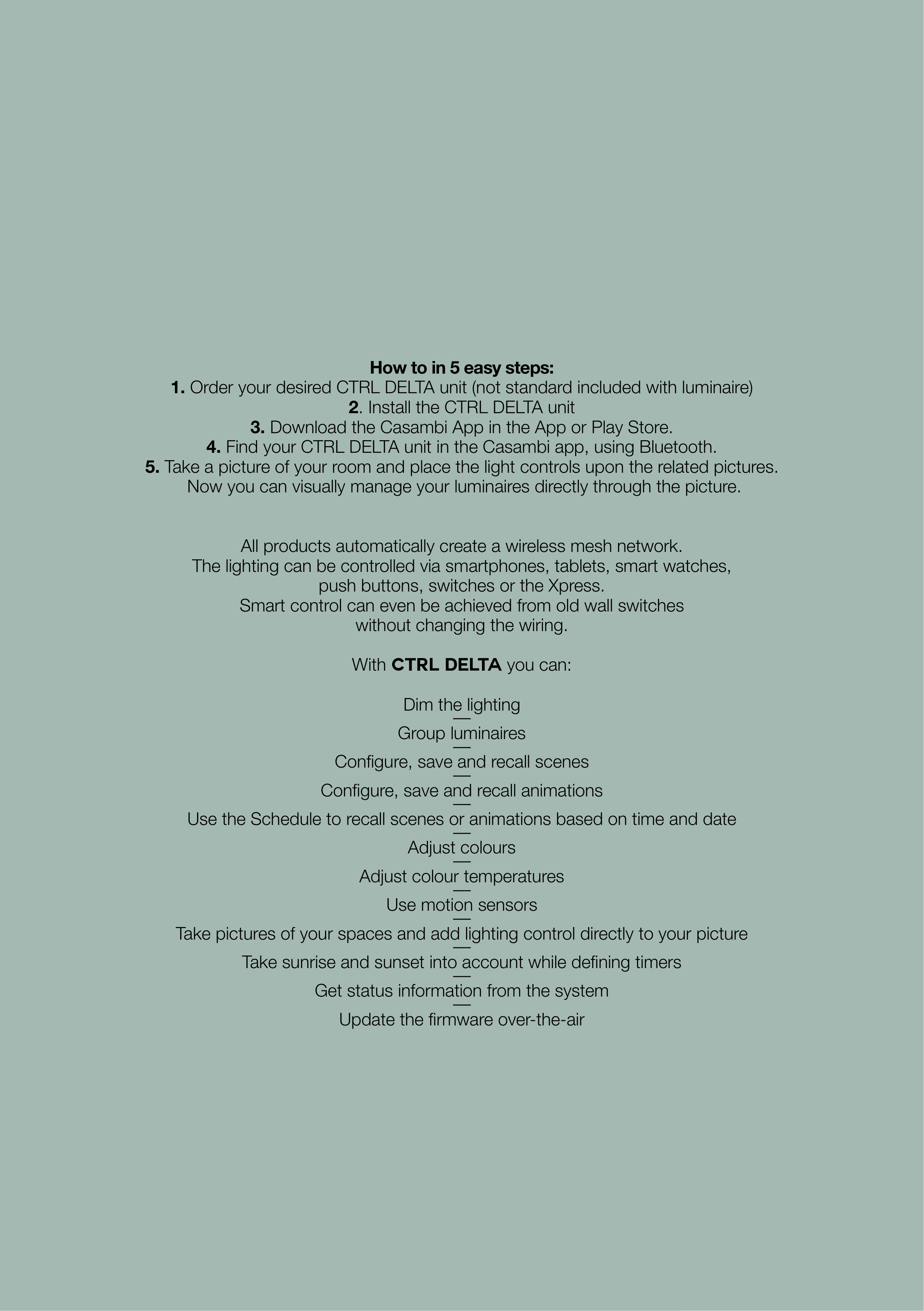Xpress
Push button
Switch
Motion sensor
Light sensor
Smartwatch
Smartphone
Tablet
Gateway
How to in 5 easy steps:
1. Order your desired CTRL DELTA unit (not standard included with luminaire)
2. Install the CTRL DELTA unit
3. Download the Casambi App in the App or Play Store.
4. Find your CTRL DELTA unit in the Casambi app, using Bluetooth.
5. Take a picture of your room and place the light controls upon the related pictures.
Now you can visually manage your luminaires directly through the picture.
All products automatically create a wireless mesh network.
The lighting can be controlled via smartphones, tablets, smart watches,
push buttons, switches or the Xpress.
Smart control can even be achieved from old wall switches
without changing the wiring.
With CTRL DELTA you can:
Dim the lighting
—
Group luminaires
—
Configure, save and recall scenes
—
Configure, save and recall animations
—
Use the Schedule to recall scenes or animations based on time and date
—
Adjust colours
—
Adjust colour temperatures
—
Use motion sensors
—
Take pictures of your spaces and add lighting control directly to your picture
—
Take sunrise and sunset into account while defining timers
—
Get status information from the system
—
Update the firmware over-the-air