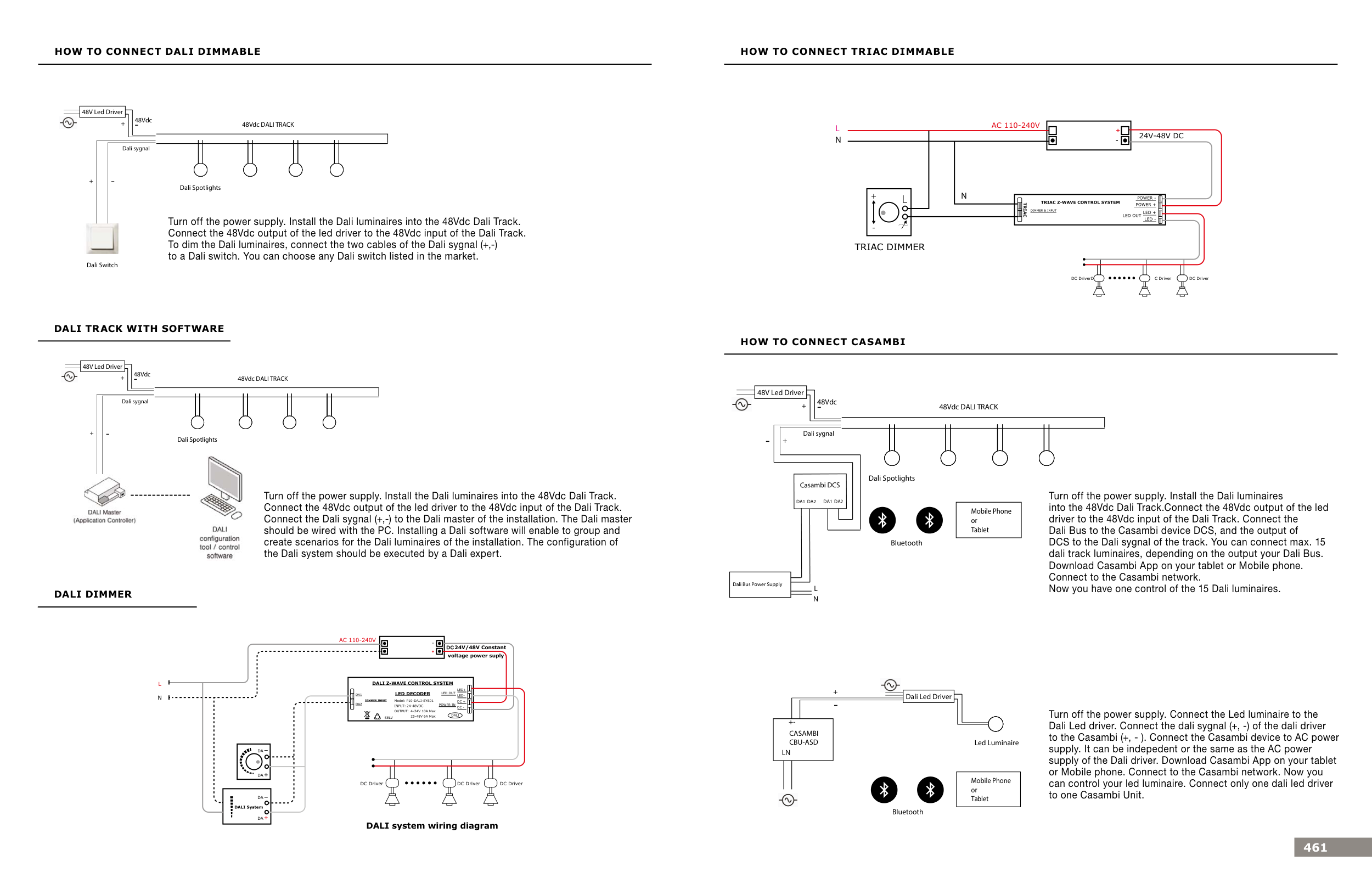HOW TO CONNECT DALI DIMMABLE
48Vdc DALI TRACK
Dali Spotlights
48V Led Driver
48Vdc
Dali sygnal
+
-
+
-
48Vdc DALI TRACK
Dali Spotlights
48V Led Driver
48Vdc
Dali sygnal
Dali Switch
+
-
+
-
DALI DIMMER
DALI TRACK WITH SOFTWARE
Turn off the power supply. Install the Dali luminaires into the 48Vdc Dali Track.
Connect the 48Vdc output of the led driver to the 48Vdc input of the Dali Track.
To dim the Dali luminaires, connect the two cables of the Dali sygnal (+,-)
to a Dali switch. You can choose any Dali switch listed in the market.
Turn off the power supply. Install the Dali luminaires into the 48Vdc Dali Track.
Connect the 48Vdc output of the led driver to the 48Vdc input of the Dali Track.
Connect the Dali sygnal (+,-) to the Dali master of the installation. The Dali master
should be wired with the PC. Installing a Dali software will enable to group and
create scenarios for the Dali luminaires of the installation. The configuration of
the Dali system should be executed by a Dali expert.
DALI Z-WAVE CONTROL SYSTEM
LED DECODER
DIMMER INPUT
DA1
DA2
Model: P10-DALI-SYS01
INPUT: 24-48VDC
OUTPUT: 4-24V 10A Max
25-48V 6A Max
DALI
SELV
AC 110-240V
L
N
-
+
LED+
LED-
DC +
DC -
LED OUT
POWER IN
DA
DALI System
DA
DA
DA
DC Driver
DALI system wiring diagram
DC Driver
DC Driver
24V/48V Constant
voltage power suply
HOW TO CONNECT TRIAC DIMMABLE
HOW TO CONNECT CASAMBI
N
+
-
N
L
AC 110-240V
24V-48V DC
TRIAC Z-WAVE CONTROL SYSTEM
TRIAC
DIMMER & INPUT
DC DriverD
C Driver
DC Driver
POWER -
POWER +
LED +
LED OUT
LED -
+
-
TRIAC DIMMER
461
48Vdc DALI TRACK
Dali Spotlights
48V Led Driver
48Vdc
Dali sygnal
+
-
+
-
Casambi DCS
DA1 DA2
DA1 DA2
Dali Bus Power Supply
L
N
Bluetooth
Mobile Phone
or
Tablet
Turn off the power supply. Install the Dali luminaires
into the 48Vdc Dali Track.Connect the 48Vdc output of the led
driver to the 48Vdc input of the Dali Track. Connect the
Dali Bus to the Casambi device DCS, and the output of
DCS to the Dali sygnal of the track. You can connect max. 15
dali track luminaires, depending on the output your Dali Bus.
Download Casambi App on your tablet or Mobile phone.
Connect to the Casambi network.
Now you have one control of the 15 Dali luminaires.
Bluetooth
Mobile Phone
or
Tablet
Led Luminaire
Dali Led Driver
CASAMBI
CBU-ASD
+-
LN
+
-
Turn off the power supply. Connect the Led luminaire to the
Dali Led driver. Connect the dali sygnal (+, -) of the dali driver
to the Casambi (+, - ). Connect the Casambi device to AC power
supply. It can be indepedent or the same as the AC power
supply of the Dali driver. Download Casambi App on your tablet
or Mobile phone. Connect to the Casambi network. Now you
can control your led luminaire. Connect only one dali led driver
to one Casambi Unit.