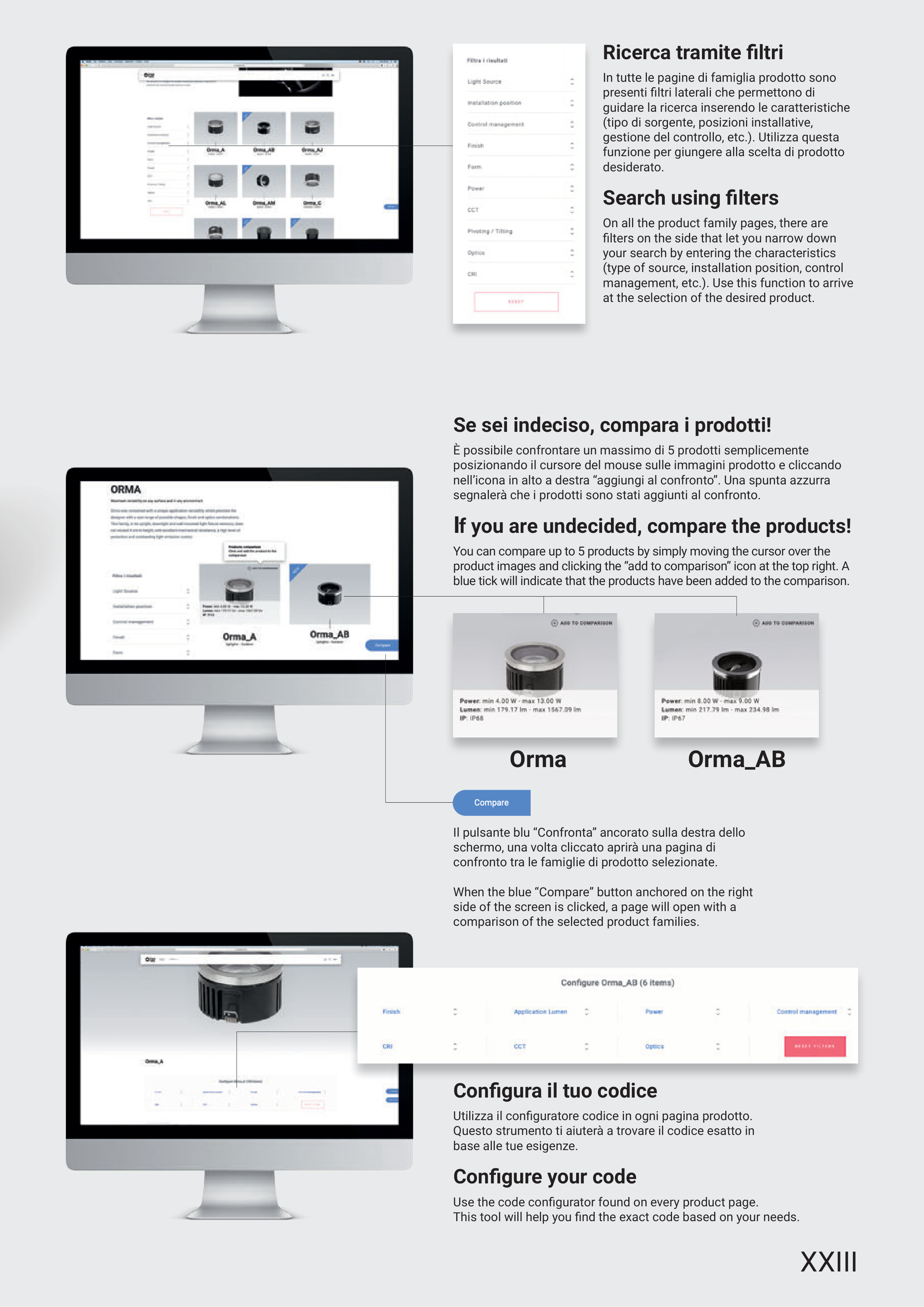Orma
Orma_AB
Ricerca tramite filtri
In tutte le pagine di famiglia prodotto sono
presenti filtri laterali che permettono di
guidare la ricerca inserendo le caratteristiche
(tipo di sorgente, posizioni installative,
gestione del controllo, etc.). Utilizza questa
funzione per giungere alla scelta di prodotto
desiderato.
Search using filters
On all the product family pages, there are
filters on the side that let you narrow down
your search by entering the characteristics
(type of source, installation position, control
management, etc.). Use this function to arrive
at the selection of the desired product.
Se sei indeciso, compara i prodotti!
È possibile confrontare un massimo di 5 prodotti semplicemente
posizionando il cursore del mouse sulle immagini prodotto e cliccando
nell’icona in alto a destra “aggiungi al confronto”. Una spunta azzurra
segnalerà che i prodotti sono stati aggiunti al confronto.
If you are undecided, compare the products!
You can compare up to 5 products by simply moving the cursor over the
product images and clicking the “add to comparison” icon at the top right. A
blue tick will indicate that the products have been added to the comparison.
Il pulsante blu “Confronta” ancorato sulla destra dello
schermo, una volta cliccato aprirà una pagina di
confronto tra le famiglie di prodotto selezionate.
When the blue “Compare” button anchored on the right
side of the screen is clicked, a page will open with a
comparison of the selected product families.
Configura il tuo codice
Utilizza il configuratore codice in ogni pagina prodotto.
Questo strumento ti aiuterà a trovare il codice esatto in
base alle tue esigenze.
Configure your code
Use the code configurator found on every product page.
This tool will help you find the exact code based on your needs.
XXIII