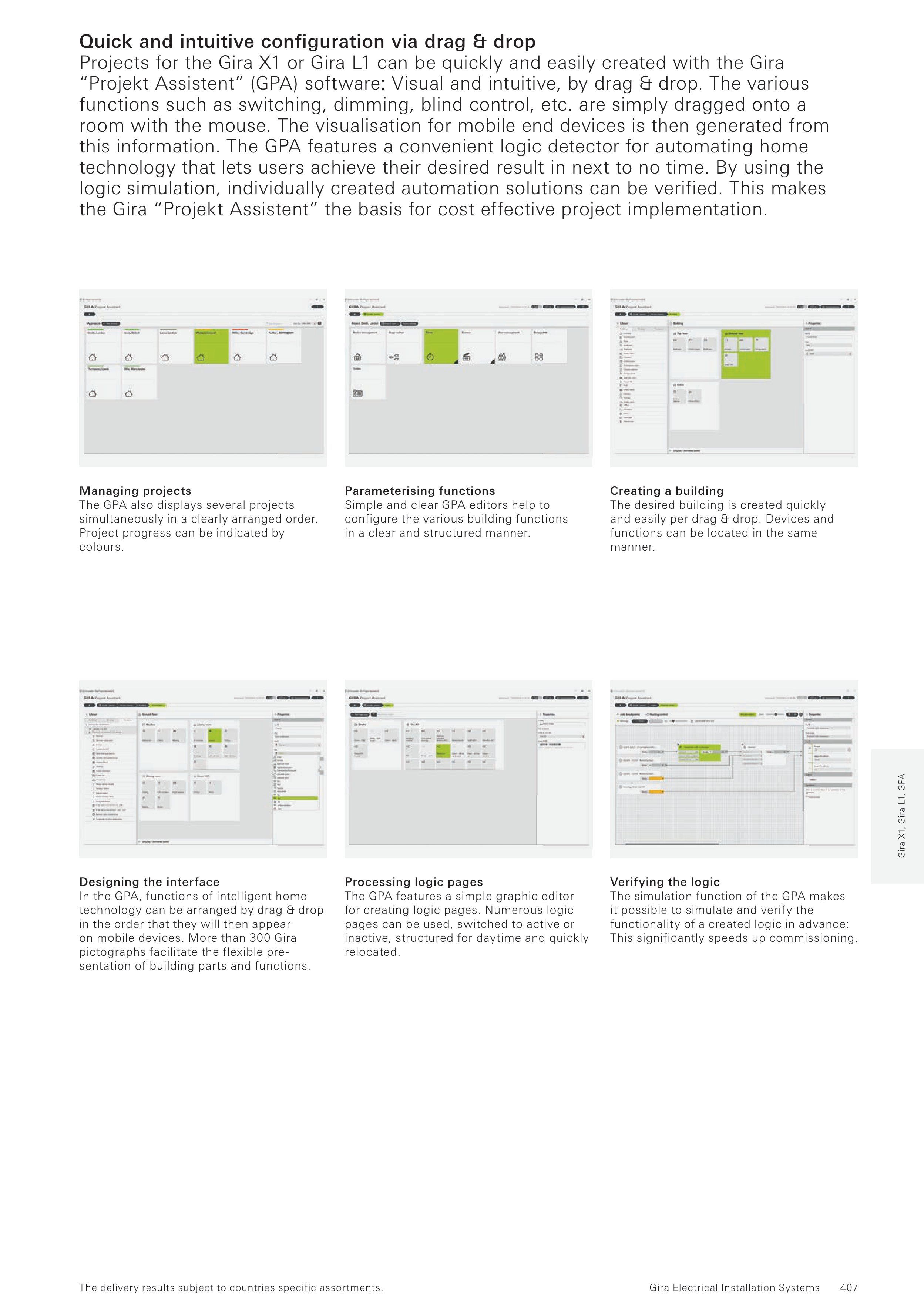407
Gira X1 app for mobile devices
The Gira X1 turns existing mobile devices
into convenient operating elements for
intelligent building technology: The
respective app is available from the stores
for Apple and Android and can be used on
smartphones and tablets. The Gira device
portal offers a free service for reaching
home technology from afar (DDNS).
Easy operation of home technology
The user-friendly interface of the
Gira X1 app visualises the entire KNX
installation of a single-family home and
makes its functions conveniently available:
Dimming, switching, shutters, blinds,
heating control, value transmitter, scene,
timer and much more. Camera images
can also be accessed “live”.
High system security
Security is essential if building technology
is to be remotely controlled via mobile
devices. The Gira X1 features an integrated
VPN server to fulfil the highest security
requirements. Communication between the
Gira X1 and the mobile app as well as the
configuration software GPA is always
encrypted.
Home automation tasks
Beyond its function as a visualisation
server, the Gira X1 also handles numerous
automation tasks in the house. This is
achieved by programming scenes and
timers. In addition, the Gira X1 has an
integrated logic module function, making
a module library with 35 logic modules
available: e.g. staircase lights, shading,
PID controllers and much more.
Individually adjusting the interface
The interface of the Gira X1 is designed so
that the KNX installation for a single-family
home can be easily and intuitively operated
via mobile devices. In addition there are
options for individualisation: This enables
users to create their own start page. The
user settings for timers, favourites, etc.
are saved on the Gira X1.
Gira L1
Featuring the same design as the Gira X1,
the Gira L1 is a versatile logic module that
can also be configured using the GPA. The
Gira L1 also makes 35 logic modules as
well as timers and scenes available for
automating home technology conveniently
and easily. Functional expansions and
updates can be done via firmware updates.
Visualisation and logic functions in just two pitch units
See who is at home, switch lights on and off or optimise your home temperature
settings, whether at home or on the go. The new Gira X1 enables visualisation and
automation of a single-family home in an easy and economical manner. Due to its
compact design for top-hat rails, it can be installed quickly and without needing much
space. The Gira X1 unites the functionality of two devices, visualisation server and
logic module in a single housing. If only logic is required, the Gira L1 can be used.
For both products, configuration is done via the Gira “Projekt Assistent”.
The delivery results subject to countries specific assortments.
Gira Electrical Installation Systems
Gira X1, Gira L1, GPA
Quick and intuitive configuration via drag & drop
Projects for the Gira X1 or Gira L1 can be quickly and easily created with the Gira
“Projekt Assistent” (GPA) software: Visual and intuitive, by drag & drop. The various
functions such as switching, dimming, blind control, etc. are simply dragged onto a
room with the mouse. The visualisation for mobile end devices is then generated from
this information. The GPA features a convenient logic detector for automating home
technology that lets users achieve their desired result in next to no time. By using the
logic simulation, individually created automation solutions can be verified. This makes
the Gira “Projekt Assistent” the basis for cost effective project implementation.
Designing the interface
In the GPA, functions of intelligent home
technology can be arranged by drag & drop
in the order that they will then appear
on mobile devices. More than 300 Gira
pictographs facilitate the flexible pre-
sentation of building parts and functions.
Managing projects
The GPA also displays several projects
simultaneously in a clearly arranged order.
Project progress can be indicated by
colours.
Processing logic pages
The GPA features a simple graphic editor
for creating logic pages. Numerous logic
pages can be used, switched to active or
inactive, structured for daytime and quickly
relocated.
Parameterising functions
Simple and clear GPA editors help to
configure the various building functions
in a clear and structured manner.
Verifying the logic
The simulation function of the GPA makes
it possible to simulate and verify the
functionality of a created logic in advance:
This significantly speeds up commissioning.
Creating a building
The desired building is created quickly
and easily per drag & drop. Devices and
functions can be located in the same
manner.