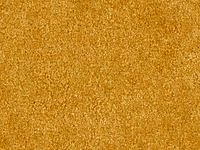Renewed graphic interface
SUPERVISION
The redesigned visual interface can be accessed either via an app for smartphone and
tablet (supported operating systems: Apple iOS and Android) or from a desktop PC
workstation. All the devices can be interfaced with the server previously configured
so that all the functions of the automation system can be controlled and viewed.
The app, accessible from mobile devices (smartphones and tablets) or fixed devices
(Delégo panel), is structured for the logical vision of the building, by areas or
services. The supervision with desktop PC also allows the visualization with synoptic:
the plan of the space can be associated, following the physical location, with the set
of available services.
VISUALIZATION BY AREAS
The app will display a list of configured areas, each identified by an image inserted in
the web configurator during the commissioning phase;
In each area set through the web configurator (for example: living room, bedroom,
kitchen) the user can choose whether to turn on or off the lights, or to change the
settings of the room thermostat and other settings for each of the available features;
Simple navigation between the different areas configured with a touch of the display.
VISUALIZATION BY SERVICES
The visualization of each area can be filtered through a toolbar that allows you to
easily select the individual function available:
Lighting
Air conditioning
Shading and motorized automations
Scenarios
The app can be extended with the functions provided by the compatible video
surveillance, intrusion detection and audio/video systems integrated in the Delégo
server.
TECHNICAL022EN
302
303
03
Introduction
18
Wall-mount devices
229
DIN-Rail mount modules
297
Supervision
311
Tools
315
Sales kit
321
Technical section
331
General terms of sale
335
General index