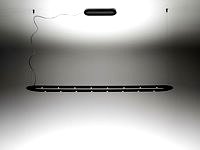Control of DALI luminaires with Ekinex
If the luminaires are equipped with DALI communication interfaces at the factory,
the lighting can be controlled with Ekinex devices - even those already provided for
other building automation functions - using one or more KNX-DALI EK-BG1-TP (E)
gateways.
Access to the room via the EK-TR2-TP card reader (A) can automatically switch on
the courtesy light at the entrance. Inserting the card into the EK-TH2-TP card reader
(B) can automatically switch on the main light. The light intensity of a luminaire or
a group of luminaires can be manually switched on, off or adjusted using the push-
button (C). For passageways, the EK-DF2-TP presence sensor (D) can be used to
automatically switch the light on and off.
The DALI standard
DALI* (Digital Addressable Lighting Interface) is a standard protocol, included in
the EN 62386 standard series, dedicated to the digital control of lighting functions
through bidirectional communication between devices equipped with DALI interface;
the transmission medium consists of a 2-wire bus cable able to transmit data and
power some types of devices.
To each device can be assigned a unique address, allowing digital control of single
devices; the broadcast option is also available in DALI and, similarly to KNX, devices
can be programmed to operate in groups. The digital nature of DALI allows each
device to report a fault, answer a status query or transmit other information.
In addition to the first version, the DALI-2 standard has been added to improve
interoperability between devices from different manufacturers and define a product
certification scheme.
*) DALI, DALI-2 and DiiA, DALI, DALI-2 logos, DiiA and D4i are trademarks of exclusive use of the Digital Illumination
Interface Alliance in several countries. Further information: www.digitalilluminationinterface.org
D
A
1
2
1
2
1
2
1
2
DALI
E
B
ENTRANCE
BATHROOM
ALL
CENTRAL
OFF
C
3
4
5
6
1
2
L
N
bus KNX
Dev.
Line
Area
PWR
COM
- DALI +
- DALI +
Application example
The KNX-DALI gateway EK-BG1-TP is used for bidirectional data connection
between a DALI system and a KNX system. The gateway makes it possible to control
luminaires equipped with a standard DALI interface via Ekinex KNX devices.
Main features and functions
• Control of max 64 DALI devices in up to 16 groups and 16 scenarios
• Broadcast function
• Individual, group or centralised addressing
• Suitable for operation in emergency lighting systems
• Creation of lighting scenarios
• Possibility of reading the status of the DALI device via KNX
• DALI bus power supply
• Programming via configurator
Ekinex devices
A) Card reader EK-TR2-TP
B) Card holder EK-TH2-TP
C) Ekinex pushbutton (20venti series)
D) Presence sensor EK-DF2-TP
E) KNX-DALI gateway EK-BG1-TP
Other components
1) DALI control gear
2) Luminaire / lighting source
In passageways and underground car parks, proper lighting is essential to make the
rooms absolutely safe for the guests of the hotel, especially for those who are staying
there for the first time. Light helps people to walk around the spaces easily and
makes it easier to identify moving vehicles, parked vehicles, obstacles and potential
dangers. The automatic switching with presence sensor is the ideal solution in such
cases; it avoids the hassle of searching for the switching point and makes it easier
for people with their luggage to move around.
Control with Ekinex
In passageways, the basic lighting, consisting of marker lamps (2), is switched on
continuously when daylight falls below a threshold value; if the EK-DF2-TP sensor (A)
detects the movement of people, the main lighting is also switched on. All luminaires,
individual or group luminaires, are switched ON/OFF via the EK-FE1-TP binary output
(B). The main lighting is switched off with a delay (that can be set) when no more
movement is detected.
In the garage, close to the elevator landing or stairways, it is advisable to use the
EK-DH4-TP presence sensor (C), which offers a higher degree of protection (IP54 for
ceiling mounting, IP55 for wall mounting).
At the vehicle entrance, the main lighting can instead be activated by the same EK-
TR2-TP card reader (D) which enables access to the vehicle at the barrier after the
card has been validated.
A
1
B
1B
2B
3B
4B
1A
2A
3A
4A
EK-FE1-TP
8xD.O. 16(10)A/230Vac ~ 50/60 Hz
4xBlind 16(10)A/230Vac ~ 50/60 Hz
3
4
1A
5
6
2A
7
8
3A
9
10
4A
11
12
1B
13
14
2B
15
16
3B
17
18
4B
1
2
L
N
bus KNX
Dev.
Line
Area
Garage
D
3
1
B
1B
2B
3B
4B
1A
2A
3A
4A
EK-FE1-TP
8xD.O. 16(10)A/230Vac ~ 50/60 Hz
4xBlind 16(10)A/230Vac ~ 50/60 Hz
3
4
1A
5
6
2A
7
8
3A
9
10
4A
11
12
1B
13
14
2B
15
16
3B
17
18
4B
1
2
L
N
bus KNX
Dev.
Line
Area
C
2
2
Passageway
Application example
Presence sensors
Ekinex devices
A) Presence sensor EK-DF2-TP
B) Binary output EK-FE1-TP
C) Presence sensor EK-DH4-TP
D) Card reader EK-TR2-TP
Other components
1) Luminaire for ceiling installation (main lighting)
2) Marker lamps (basic lighting)
3) Garage barrier opening contact
EK-DH4-TP
EK-DG2-TP
EK-DF2-TP
HOTEL SOLUTIONS
HOTEL SOLUTIONS
46
47