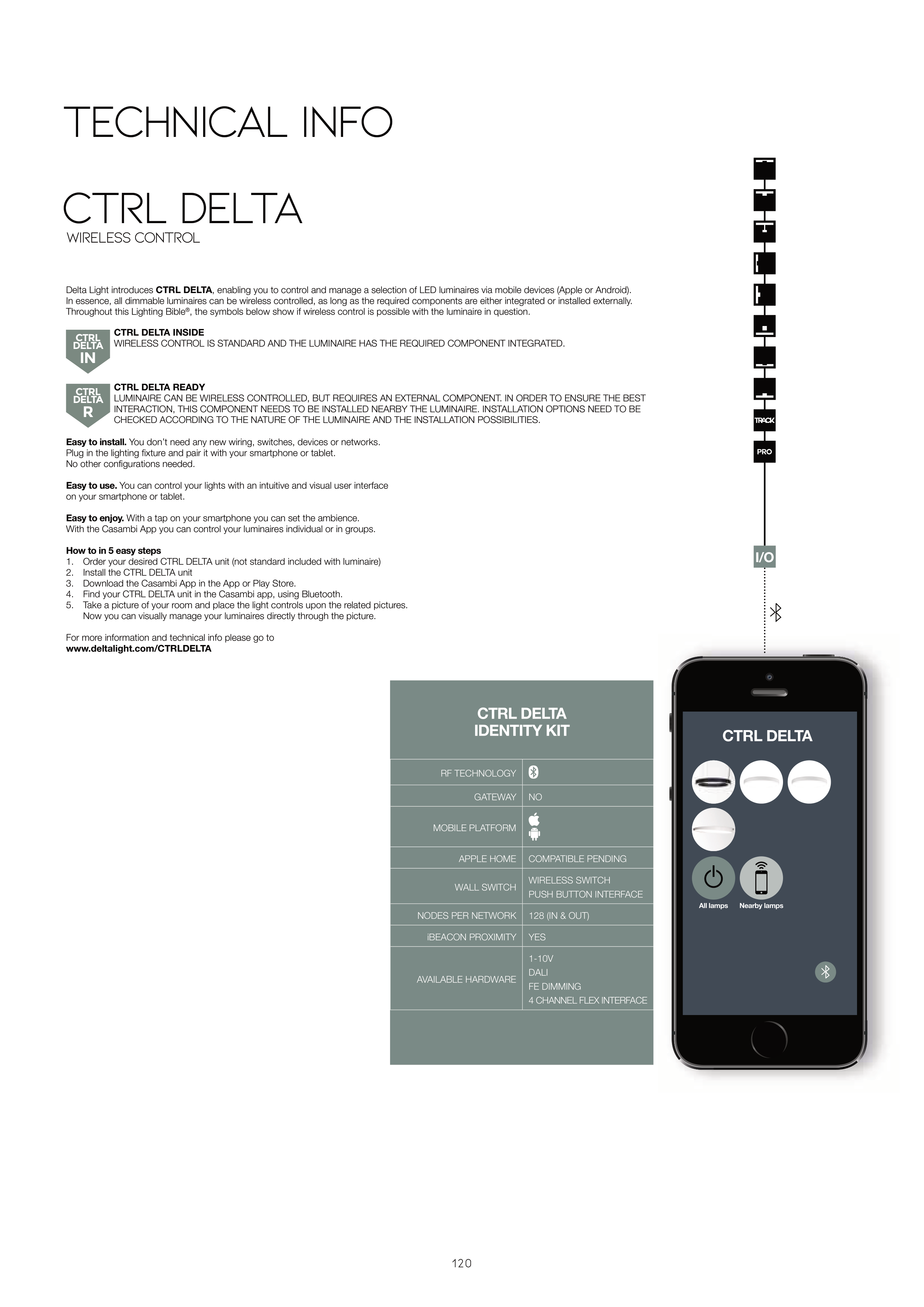120
I/O
Delta Light introduces CTRL DELTA, enabling you to control and manage a selection of LED luminaires via mobile devices (Apple or Android).
In essence, all dimmable luminaires can be wireless controlled, as long as the required components are either integrated or installed externally.
Throughout this Lighting Bible®, the symbols below show if wireless control is possible with the luminaire in question.
CTRL
DELTA
IN
Easy to install. You don’t need any new wiring, switches, devices or networks.
Plug in the lighting fixture and pair it with your smartphone or tablet.
No other configurations needed.
Easy to use. You can control your lights with an intuitive and visual user interface
on your smartphone or tablet.
Easy to enjoy. With a tap on your smartphone you can set the ambience.
With the Casambi App you can control your luminaires individual or in groups.
How to in 5 easy steps
1. Order your desired CTRL DELTA unit (not standard included with luminaire)
2. Install the CTRL DELTA unit
3. Download the Casambi App in the App or Play Store.
4. Find your CTRL DELTA unit in the Casambi app, using Bluetooth.
5. Take a picture of your room and place the light controls upon the related pictures.
Now you can visually manage your luminaires directly through the picture.
For more information and technical info please go to
www.deltalight.com/CTRLDELTA
CTRL DELTA
All lamps
Nearby lamps
CTRL DELTA
IDENTITY KIT
RF TECHNOLOGY
GATEWAY
NO
MOBILE PLATFORM
APPLE HOME
COMPATIBLE PENDING
WALL SWITCH
WIRELESS SWITCH
PUSH BUTTON INTERFACE
NODES PER NETWORK
128 (IN & OUT)
iBEACON PROXIMITY
YES
AVAILABLE HARDWARE
1-10V
DALI
FE DIMMING
4 CHANNEL FLEX INTERFACE
CTRL DELTA INSIDE
WIRELESS CONTROL IS STANDARD AND THE LUMINAIRE HAS THE REQUIRED COMPONENT INTEGRATED.
CTRL DELTA READY
LUMINAIRE CAN BE WIRELESS CONTROLLED, BUT REQUIRES AN EXTERNAL COMPONENT. IN ORDER TO ENSURE THE BEST
INTERACTION, THIS COMPONENT NEEDS TO BE INSTALLED NEARBY THE LUMINAIRE. INSTALLATION OPTIONS NEED TO BE
CHECKED ACCORDING TO THE NATURE OF THE LUMINAIRE AND THE INSTALLATION POSSIBILITIES.
CTRL
DELTA
R
technical info
ctrl delta
wireless control